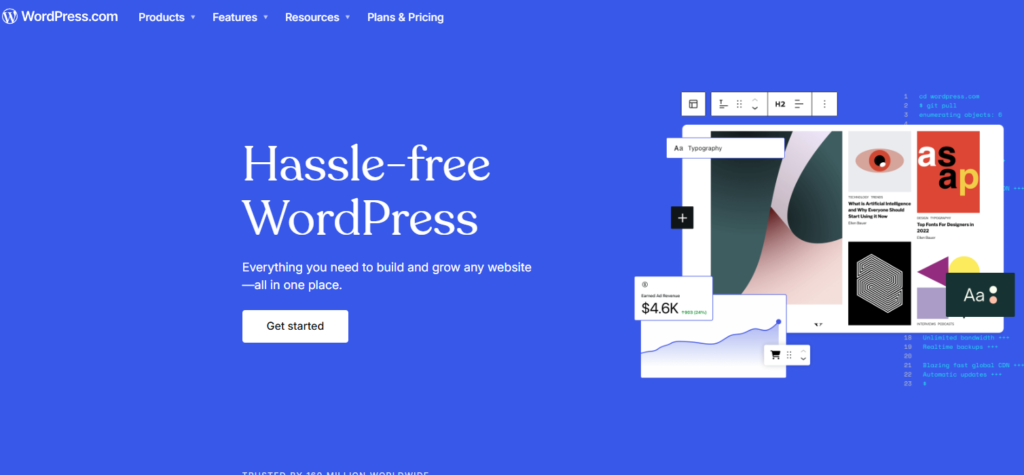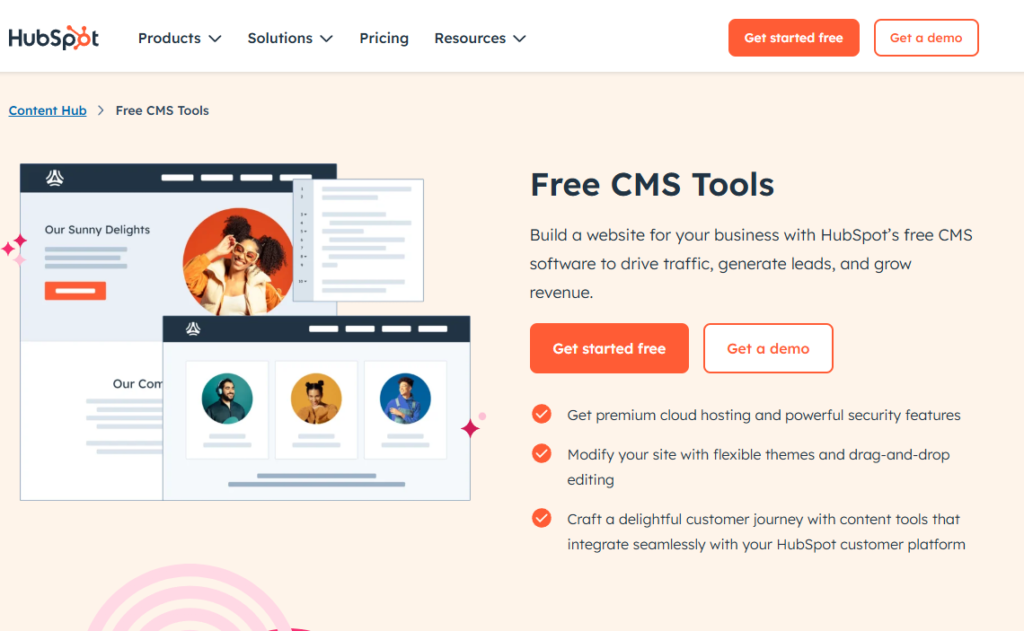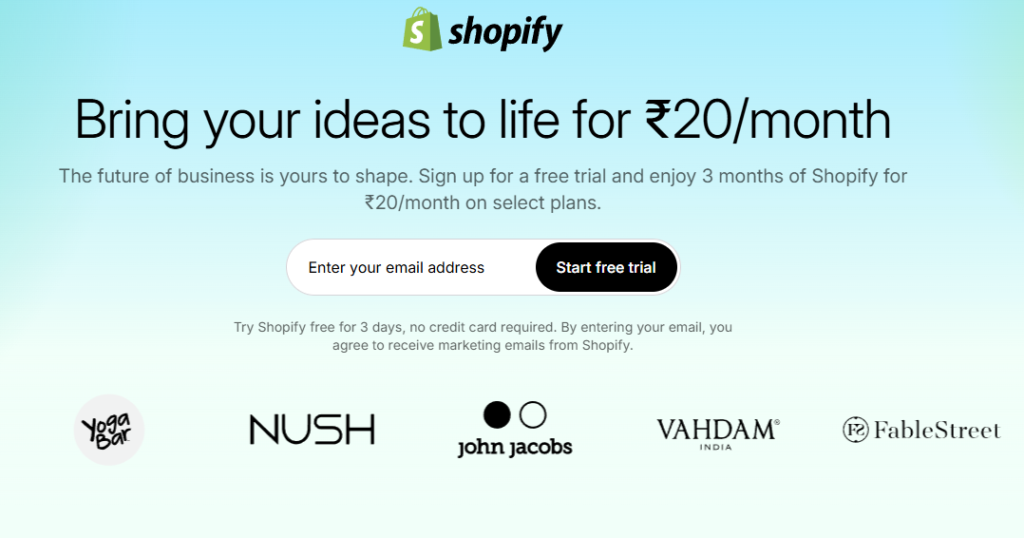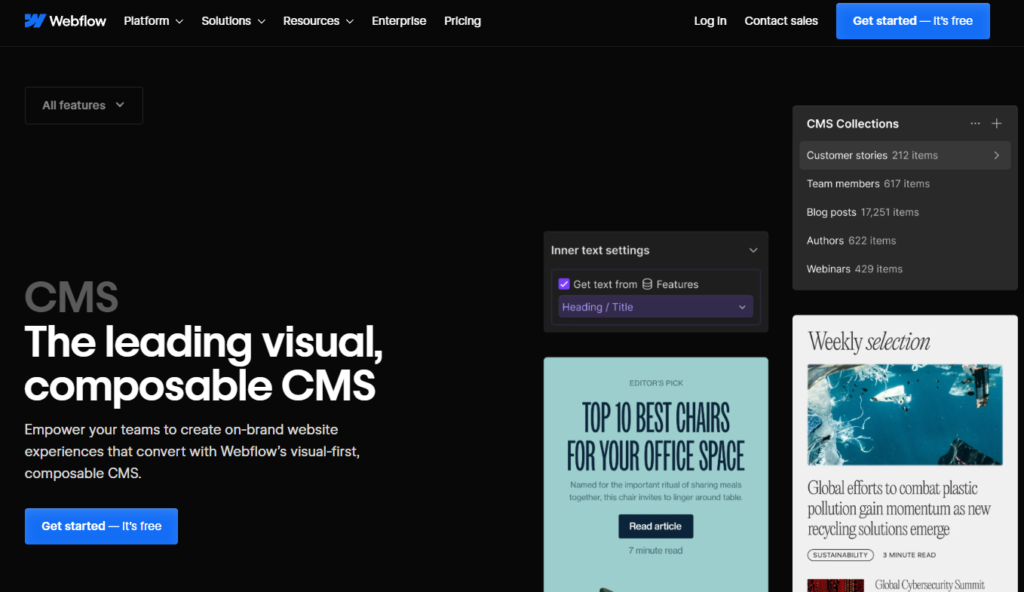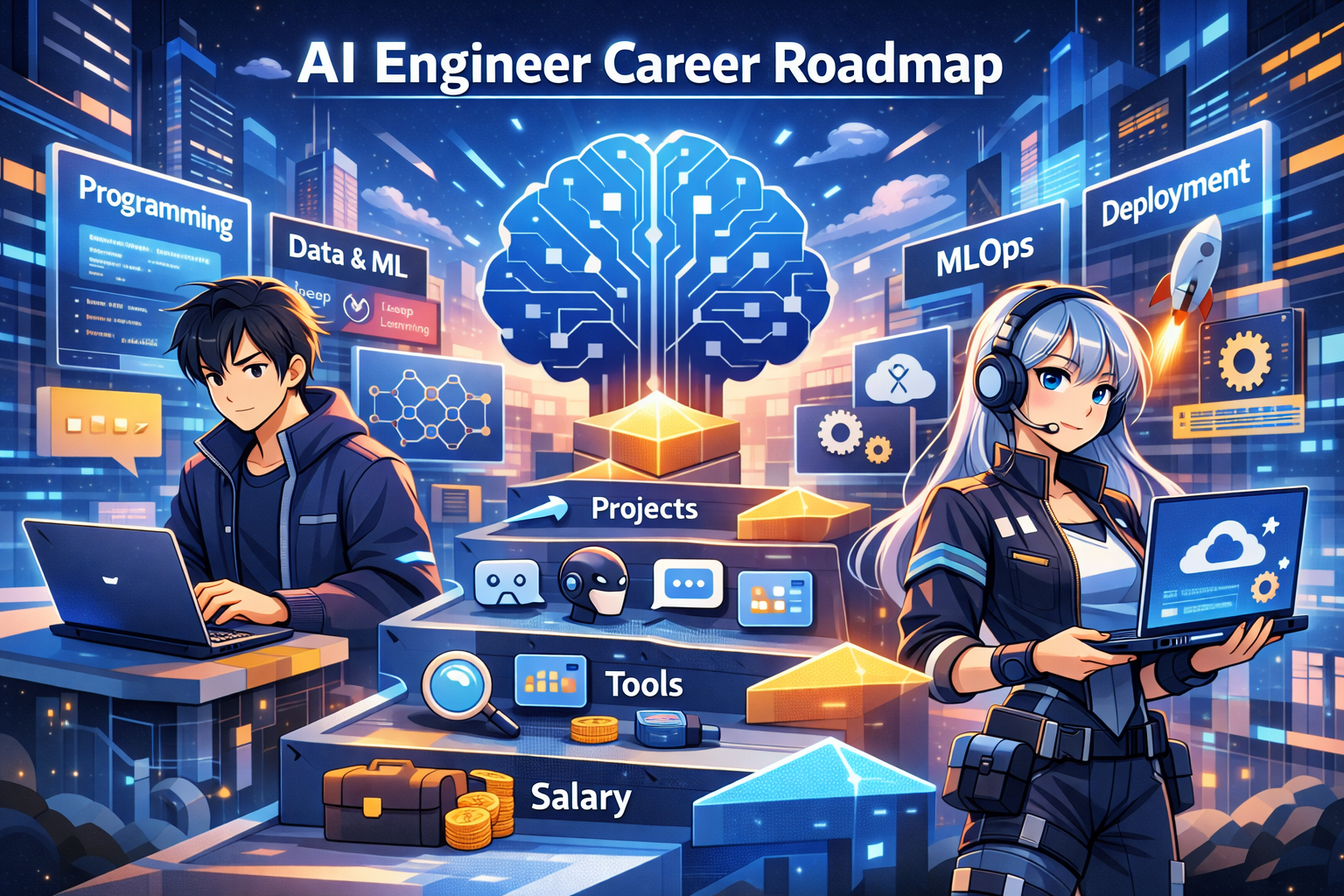Best CMS tools 2025: A Technical Comparison Guide for Content Managers

What are CMS tools?
Ever wondered how the creators manage their content and and post on blogs which are so well suited for needs… well that is done through CMS. For content managers, selecting the optimal Content Management System (CMS) is a strategic decision that impacts scalability, performance, and operational efficiency. With the digital landscape evolving rapidly, 2025 brings advanced CMS platforms tailored to diverse technical requirements. How your content website will perform and grow is dependent on the selection for the best CMS tools 2025.
This guide offers an in-depth comparison of top CMS tools, dissecting pricing structures, technical specifications, API integrations, and specific use cases. Whether you’re managing a high-traffic blog, a multi-vendor e-commerce platform, or a multilingual enterprise site, we’ll help you align your choice with your technical stack and business goals.
Why Technical Precision in CMS Selection Matters
A CMS serves as the backbone of your digital infrastructure, enabling content creation, storage, and delivery through a blend of front-end interfaces and back-end databases.
Key technical considerations include server-side performance (e.g., response times under load), database optimization (e.g., MySQL vs. PostgreSQL support), API extensibility (e.g., RESTful or GraphQL), and security protocols (e.g., SSL/TLS, OWASP compliance).
Choosing a poorly suited CMS can lead to latency issues, scalability bottlenecks, or integration challenges. Let’s explore the leading options with a technical lens.
Top CMS Tools: Technical Breakdown
1. WordPress
- Pricing: Open-source core is free; hosting ranges from $2.99/month (e.g., SiteGround) to $10+/month (e.g., WP Engine managed hosting). Premium plugins/themes add $50-$200 annually.
- Technical Specs: PHP-based with MySQL database; supports REST API and WP-CLI for automation. Caching plugins (e.g., W3 Total Cache) optimize performance (up to 80% faster page loads). Extensible with 60,000+ plugins.
- Usage Scenarios: Ideal for small-to-medium sites (e.g., blogs, portfolios) with moderate traffic (10k-100k monthly visitors). Handles basic e-commerce via WooCommerce.
- When to Use: Opt for WordPress if you need a flexible, plugin-driven ecosystem and can manage hosting/server tweaks. Best for teams with PHP knowledge.
2. HubSpot CMS
- Pricing: Free tier with limited features; CMS Starter at $20/month, scaling to $500+/month for enterprise with custom APIs and analytics.
- Technical Specs: Built on a proprietary stack with Node.js and MongoDB; offers a robust REST API for CRM integration. Includes built-in CDN and SSL. Supports A/B testing and SEO tools natively.
- Usage Scenarios: Optimized for marketing hubs with high lead generation (e.g., 500+ leads/month). Handles 100k+ page views with minimal latency.
- When to Use: Select HubSpot if your workflow demands CRM sync (e.g., Salesforce integration) and real-time analytics, suitable for marketing-heavy enterprises.
3. Shopify
- Pricing: Starts at $29/month (Basic), $79/month (Shopify), $299/month (Advanced), plus transaction fees (0.5%-2%). Enterprise plans via Shopify Plus ($2,000+/month).
- Technical Specs: Ruby on Rails with PostgreSQL; REST and GraphQL APIs for custom apps. Features a global CDN, PCI-DSS compliance, and load balancing for 1M+ product SKUs.
- Usage Scenarios: Designed for e-commerce with multi-channel selling (e.g., Amazon, eBay). Supports 10k-1M+ transactions/month with 99.99% uptime.
- When to Use: Choose Shopify for high-volume online stores needing payment gateways (e.g., Stripe, PayPal) and inventory management at scale.
4. Ghost
- Pricing: Self-hosted is free (requires Node.js setup); managed plans start at $29/month (up to 1k members) to $199/month (100k members).
- Technical Specs: Node.js with SQLite or MySQL; lightweight REST API for custom integrations. Emphasizes static site generation with minimal server load (50ms response times).
- Usage Scenarios: Tailored for content creators with membership models (e.g., 1k-50k subscribers). Handles 100k page views/month efficiently.
- When to Use: Ideal for developers or publishers prioritizing speed and monetization via subscriptions, with minimal plugin overhead.
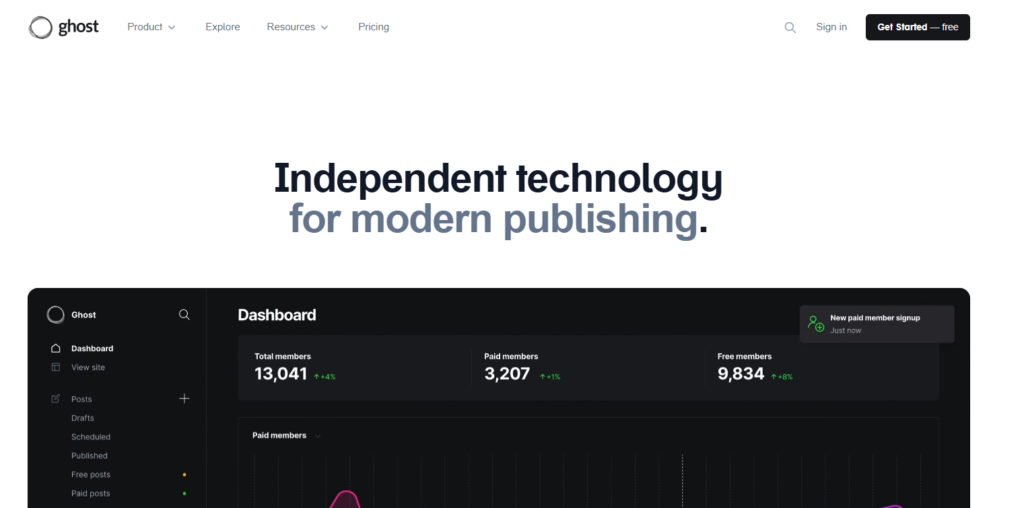
5. Webflow
- Pricing: Basic plan at $14/month, CMS plan at $29/month, with enterprise at $212+/month. Free tier with no custom domain.
- Technical Specs: JavaScript-based with a headless CMS; exports static HTML/CSS/JS or uses a CDN for dynamic hosting. Supports custom code and third-party API hooks (e.g., Zapier).
- Usage Scenarios: Suited for design-focused sites (e.g., portfolios, landing pages) with 10k-500k monthly visits and complex layouts.
- When to Use: Pick Webflow if you need pixel-perfect design control and a headless CMS for front-end flexibility, ideal for creative agencies.
Pricing and Scalability Analysis
Pricing models reflect technical complexity. Open-source CMS like WordPress and Joomla require hosting (e.g., $2.99-$15/month) and server optimization (e.g., Nginx, Varnish caching), with add-ons costing $100-$500/year.
Hosted CMS like Shopify and HubSpot bundle infrastructure (e.g., CDN, DDoS protection), starting at $20-$299/month, scaling to enterprise tiers ($2k+). Ghost and Webflow offer mid-range pricing ($29-$212/month), balancing performance and customization. Assess server costs, API limits, and bandwidth needs (e.g., 100GB-1TB/month) to avoid overages.
Usage Scenarios: Technical Fit for Your Project
- High-Traffic Blogs: Ghost’s lightweight stack and static export handle 100k+ page views with 50ms latency, outperforming WordPress under load.
- E-commerce Platforms: Shopify’s PCI-compliant infrastructure and GraphQL API manage 1M+ SKUs and 10k transactions/day, outpacing WooCommerce’s plugin reliance.
- Marketing Hubs: HubSpot’s Node.js backend and CRM API sync 500+ leads/hour, ideal for real-time campaign tracking.
- Design-Driven Sites: Webflow’s headless CMS and custom code support 500k visits/month with 99.95% uptime, beating drag-and-drop rivals.
- Enterprise Portals: Drupal’s PHP framework and Solr integration handle 1M+ users with multilingual support, surpassing Joomla’s scalability.
Technical Selection Criteria
- Performance Metrics: Target <200ms server response times and 99.9% uptime. Use tools like GTmetrix to benchmark.
- API Extensibility: Prioritize REST/GraphQL support for custom apps (e.g., HubSpot, Shopify).
- Security: Ensure OWASP-compliant features (e.g., XSS protection, SQL injection prevention).
- Scalability: Verify database sharding and load balancing for 1M+ users (e.g., Shopify Plus, Drupal).
- Integration: Test compatibility with your tech stack (e.g., AWS, Google Analytics).
Final Recommendation for the best CMS tools 2025
The selection for the best CMS tools 2025 hinges on your technical requirements. WordPress excels for customizable, plugin-rich sites with PHP expertise. HubSpot leads for marketing with CRM integration. Shopify dominates e-commerce with robust APIs.
If you want a free versions and easy to use with ease of customizations, then WordPress can be selected as this has various themes and is well suited for blog or simple websites in making.
Ghost optimizes for content creators with speed. Webflow empowers designers with headless flexibility. Conduct load tests, review API docs, and simulate traffic (e.g., 100k requests/hour) to validate your choice.
The right CMS aligns with your server, budget, and growth trajectory—making it a technical cornerstone for success. We have provided you with the info for the best CMS tools 2025, now the selection is up to you and your requirements.
Read more🌐 about latest Tech updates on out Technology Category Section
#CMSTools #ContentManagement #CMSComparison #Tech2025 #DigitalWorkflow #CMSSolutions