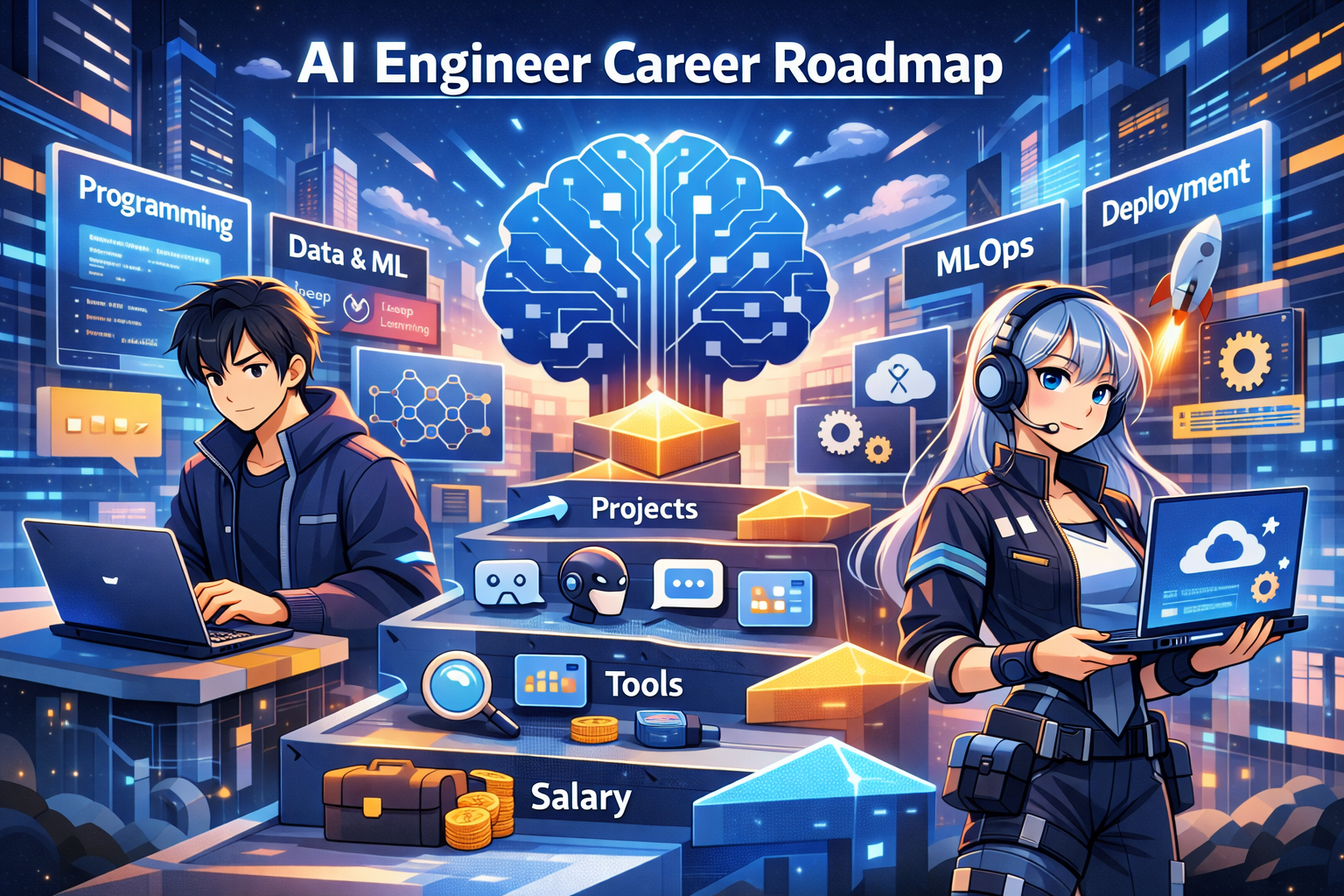Unlock TensorFlow Magic: Your Fun Guide to Mastering AI in 2025!

What’s TensorFlow? Your New AI Best Friend!
Hey there, tech enthusiasts! If you’ve ever dreamed of diving into the wild world of artificial intelligence (AI), TensorFlow is your golden ticket. This open-source gem, crafted by the brilliant folks at Google, has become the go-to tool for building mind-blowing machine learning models.
But what’s the deal with TensorFlow, and how can you make the most of it to create something amazing? You would have heard from some tech coder to: Learn TensorFlow and master AI. So, Let’s embark on an exciting adventure together and figure out how long it’ll take to master this beast!
Let’s get into details to Learn TensorFlow
Picture TensorFlow as your trusty Swiss Army knife for AI. Launched back in 2015 by Google, it’s an open-source library that makes building and deploying machine learning models a breeze. It uses these cool dataflow graphs to handle math computations, which is perfect for training neural networks, understanding languages, or even recognizing faces in photos.
What sets it apart? It works like a charm on CPUs, GPUs, and even fancy TPUs (Tensor Processing Units), scaling up for big projects like self-driving cars or smart assistants. With tons of pre-built tools and a supportive community, it’s no wonder everyone’s raving about it!
How to Jump Into TensorFlow: Let’s Get Started!
Ready to roll up your sleeves? Here’s a friendly, step-by-step guide to kick off your TensorFlow journey:
- Step 1: Get It Installed – Pop open your terminal and type pip install tensorflow, or hop onto Google Colab for a free, cloud-based setup. Easy peasy!
- Step 2: Set the Stage – Fire up Python with import tensorflow as tf and play around with some sample data to get the feel of it.
- Step 3: Build Your First Model – Use Keras (TensorFlow’s high-level API) to craft a neural network. Try model = tf.keras.Sequential([…]) and watch it come to life!
- Step 4: Train Like a Pro – Tweak your model with tricks like gradient descent and regularization to make it shine.
- Step 5: Share the Magic – Deploy your creation on apps, phones, or the cloud using TensorFlow Lite or TensorFlow Serving.
Whether you’re predicting the weather or building a chatbot, TensorFlow’s got your back!
Making the Most of TensorFlow: Pro Tips & Learning Lessons
To turn TensorFlow into your secret weapon, try these pointers and takeaways:
- Pointer 1: Borrow Brilliance – Check out TensorFlow Hub for pre-trained models to save time and boost accuracy. Lesson: Standing on others’ shoulders speeds up your success!
- Pointer 2: Power Up with Hardware – Use GPUs or TPUs (via Google Cloud or locally) to turbocharge training on big datasets. Lesson: The right tools make all the difference!
- Pointer 3: Visualize & Improve – Dive into TensorBoard to see how your model’s doing and tweak those tricky hyperparameters. Lesson: Seeing is believing—track your progress!
- Pointer 4: Join the Crew – Connect with the TensorFlow community on GitHub or forums for the latest tips. Lesson: Teamwork makes the dream work!
- Pointer 5: Mix It Up – Pair TensorFlow with libraries like PyTorch or Scikit-learn for custom projects. Lesson: Flexibility fuels innovation!
These tips will help you transform raw data into jaw-dropping insights and keep you ahead of the curve.
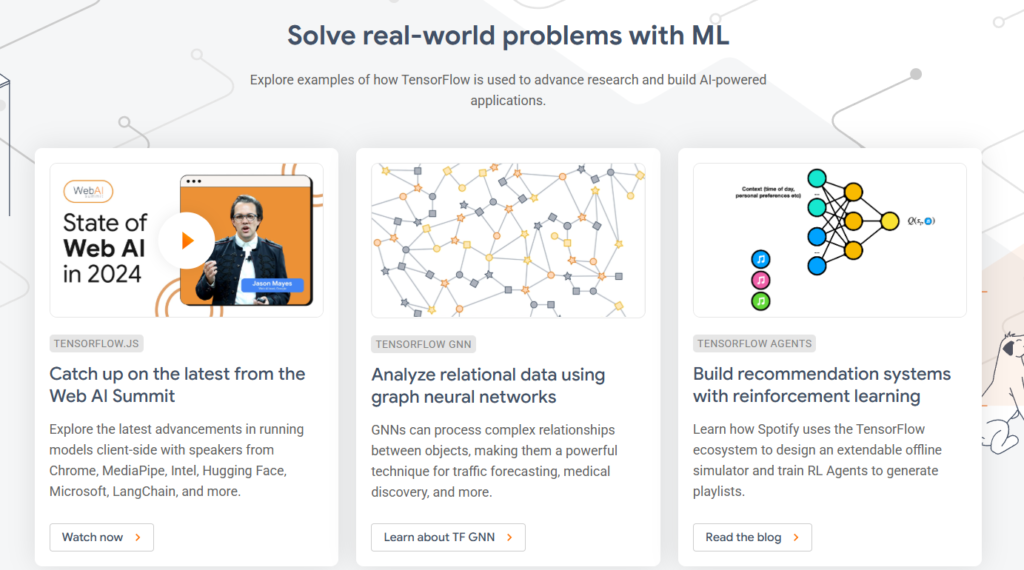
How Long Does It Take to Learn TensorFlow?
Now, the big question: how much time will this adventure take? It depends on your starting point and goals:
- Beginners: If you’re new to coding or AI, expect 2-3 months of consistent practice (5-10 hours/week) to grasp the basics—installation, simple models, and deployment.
- Intermediate Learners: With some Python or machine learning experience, you could master core concepts in 1-2 months, diving into advanced topics like custom training.
- Experts: Seasoned devs can level up with TensorFlow’s advanced features (e.g., distributed computing) in 3-6 weeks, focusing on optimization.
Total time? Roughly 50-100 hours for a solid foundation, with ongoing learning to stay sharp. Set aside weekends for hands-on projects, and you’ll be amazed at how fast you progress!
TensorFlow Flowchart: How to Use TensorFlow Effectively
Flowchart Description
- Start
- Oval shape: “Start Learning TensorFlow”
- Decision: Experience Level?
- Diamond shape: “Are you a Beginner or Experienced?”
- Yes (Beginner) → Path to Step 1
- No (Experienced) → Path to Step 3 (skip basics)
- Step 1: Installation
- Rectangle: “Install TensorFlow”
- Sub-points (bullet list inside):
- Use pip install tensorflow
- Or use Google Colab
- Arrow to Step 2
- Step 2: Basic Setup
- Rectangle: “Set Up Environment”
- Sub-points:
- Import with import tensorflow as tf
- Experiment with sample data
- Arrow to Step 3
- Step 3: Build Model
- Rectangle: “Build Neural Network”
- Sub-points:
- Use Keras API (e.g., model = tf.keras.Sequential([…]))
- Define layers and architecture
- Arrow to Step 4
- Step 4: Train & Optimize
- Rectangle: “Train and Optimize Model”
- Sub-points:
- Apply gradient descent
- Use regularization
- Monitor with TensorBoard
- Arrow to Step 5
- Step 5: Deploy Model
- Rectangle: “Deploy Solution”
- Sub-points:
- Use TensorFlow Lite (mobile)
- Use TensorFlow Serving (cloud)
- Arrow to Decision 6
- Decision: Satisfied with Results?
- Diamond shape: “Are Results Satisfactory?”
- Yes → Path to End
- No → Loop back to Step 3 (refine model)
- End
- Oval shape: “End: AI Project Complete!”
Additional Tips Branch (Optional)
- From Step 4, a secondary path:
- Rectangle: “Enhance with Tips”
- Sub-points:
- Leverage TensorFlow Hub
- Use GPUs/TPUs
- Join Community
- Arrow loops back to Step 4 or proceeds to Step 5
How to Generate the Flowchart Visually
- Using Draw.io (Free Online Tool)
- Go to draw.io.
- Select “Create New Diagram.”
- Drag and drop shapes: Ovals for Start/End, Rectangles for Steps, Diamonds for Decisions.
- Label each shape as described above.
- Connect with arrows, ensuring decision points have Yes/No branches.
- Add sub-points as text boxes or bullet lists within rectangles.
- Export as PNG or JPEG.
- Using Graphviz (Code-Based)
- Install Graphviz (e.g., pip install graphviz).
- Use this DOT language code: dotCollapseWrapCopy
digraph TensorFlowFlowchart {
node [shape=box];
start [shape=oval, label="Start Learning TensorFlow"];
decision1 [shape=diamond, label="Experience Level?\n(Beginner or Experienced?)"];
install [label="Install TensorFlow\n- pip install tensorflow\n- Use Google Colab"];
setup [label="Set Up Environment\n- import tensorflow as tf\n- Experiment with data"];
build [label="Build Neural Network\n- Use Keras API\n- Define layers"];
train [label="Train & Optimize\n- Gradient descent\n- Regularization\n- TensorBoard"];
deploy [label="Deploy Solution\n- TensorFlow Lite\n- TensorFlow Serving"];
decision2 [shape=diamond, label="Satisfied with Results?\n(Yes/No)"];
end [shape=oval, label="End: AI Project Complete!"];
tips [label="Enhance with Tips\n- TensorFlow Hub\n- GPUs/TPUs\n- Join Community"];
start -> decision1;
decision1 -> install [label="Yes (Beginner)"];
decision1 -> build [label="No (Experienced)"];
install -> setup;
setup -> build;
build -> train;
train -> deploy;
deploy -> decision2;
decision2 -> end [label="Yes"];
decision2 -> build [label="No"];
train -> tips [label="Optional"];
tips -> train;
}- Save as tensorflow_flowchart.dot, then run dot -Tpng tensorflow_flowchart.dot -o tensorflow_flowchart.png to generate the image.
- Manual Creation
- Sketch on paper or use PowerPoint/Canva with shapes and arrows, following the structure above.
Why TensorFlow Rocks in 2025
With AI reshaping the world, TensorFlow is your key to the future. Imagine building tools for healthcare breakthroughs or financial forecasts!
The global AI market is set to explode to $1.5 trillion by 2030. Learn TensorFlow and it could land you in the driver’s seat. So, grab a coffee, start small, experiment wildly, and watch your AI dreams take flight!
Learn more with similar articles on our Learning labs Category Section
Give your suggestions and comments below 🙂
#TensorFlow #AIMagic #MachineLearning #ArtificialIntelligence #TechSkills #GoogleAI #LearnAI #Tech2025 #DataScience #Innovation