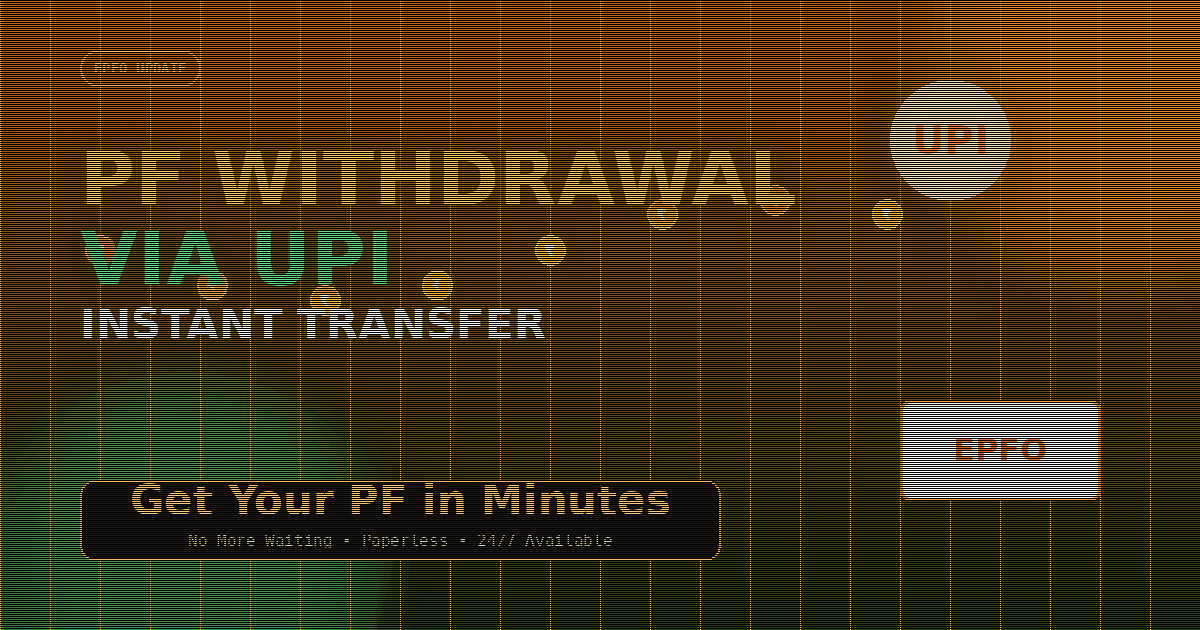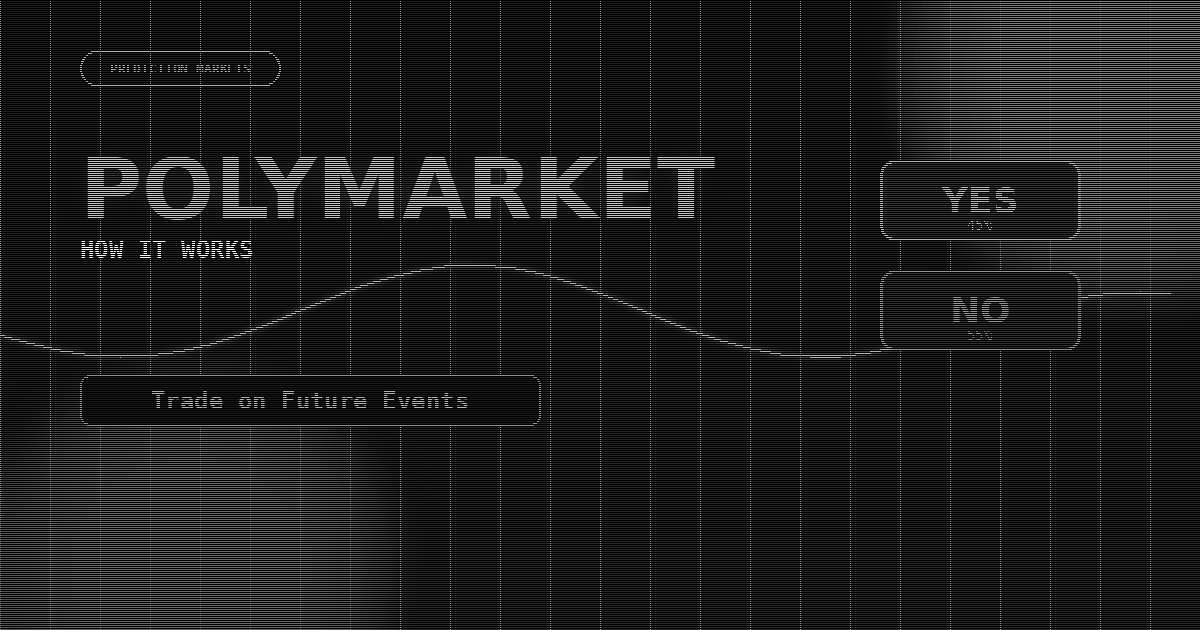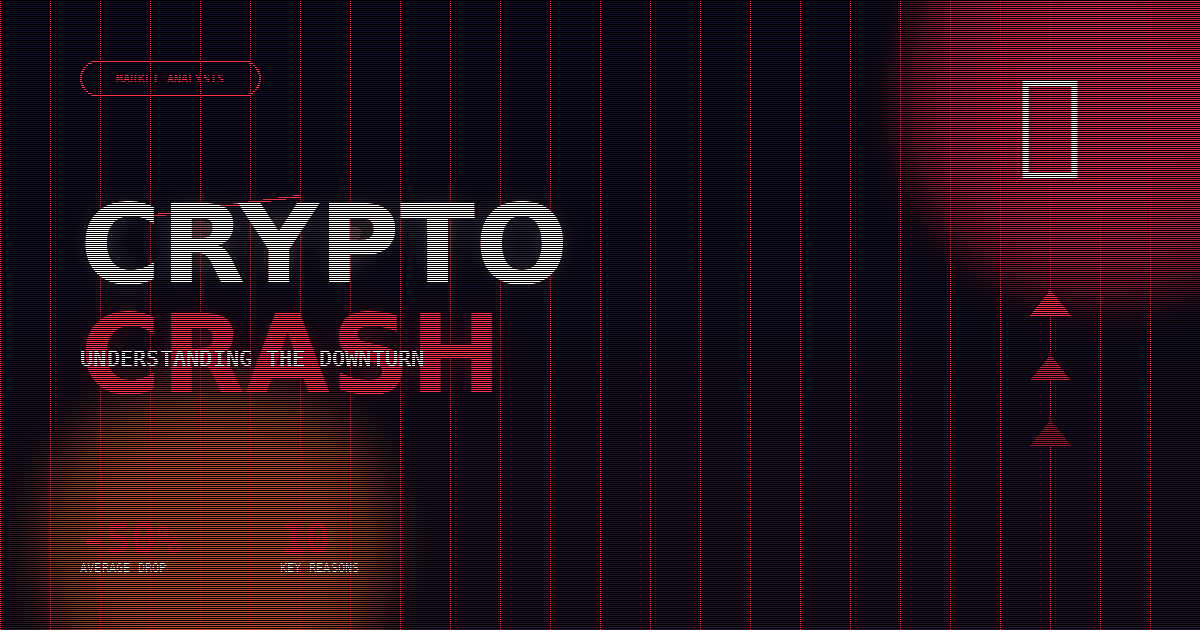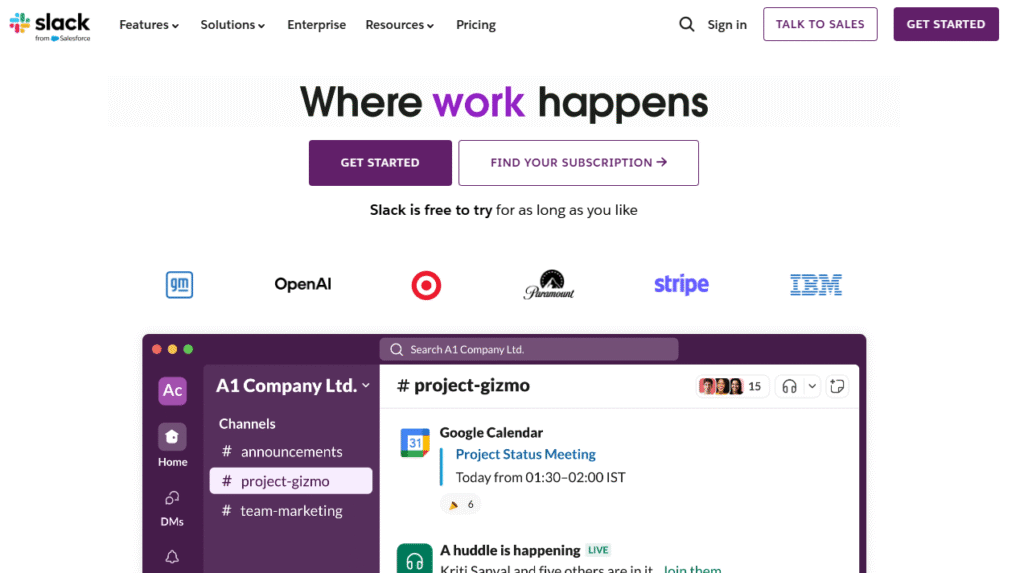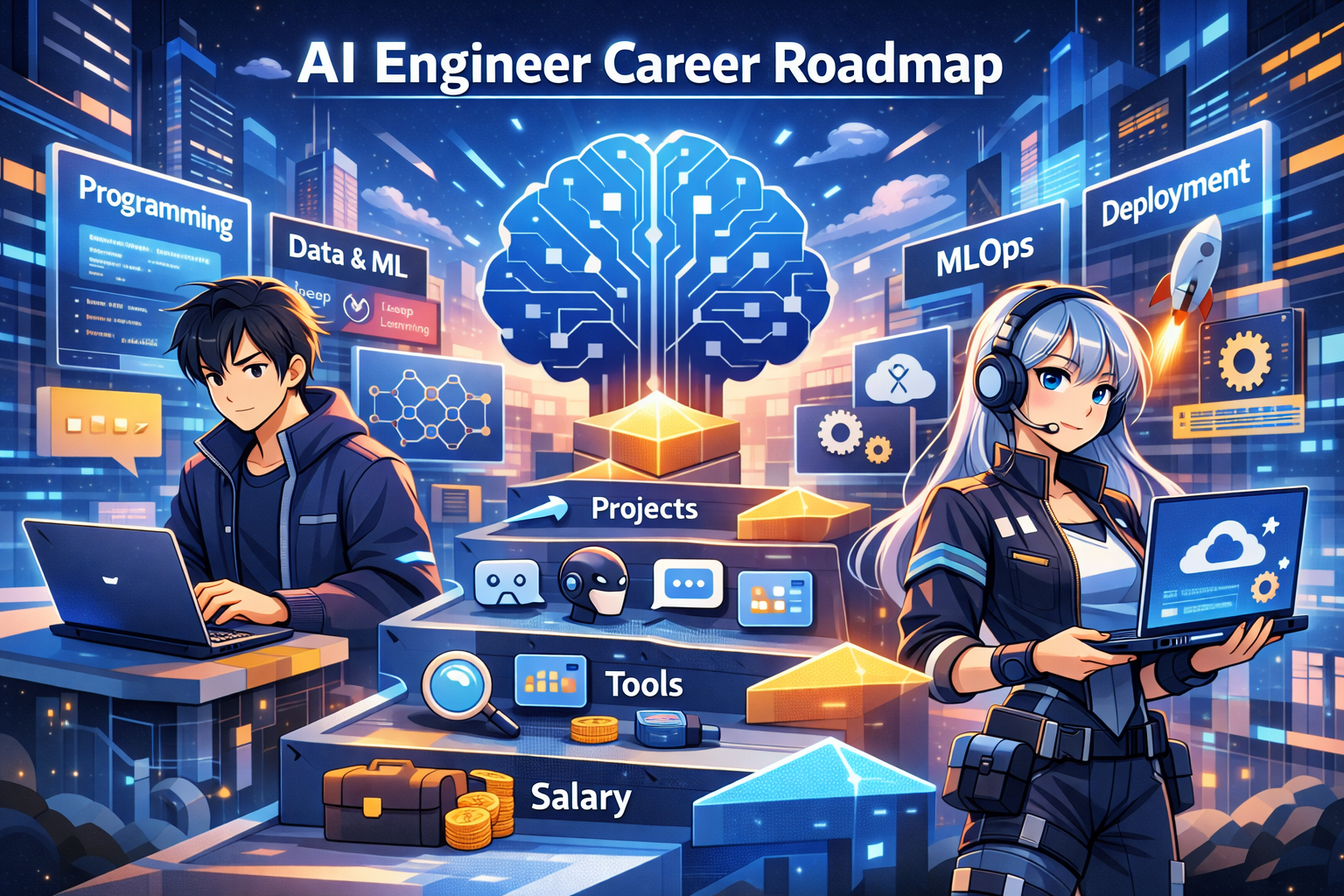The Rise of Slack: From Gaming Project to Workplace Communication Powerhouse

Slack: From Gaming Failure to Workplace Essential
In today’s fast-paced digital world, effective communication tools are crucial for team productivity. One platform that has risen to prominence in this space is Slack. But did you know that Slack wasn’t originally meant to be a communication tool at all? But now Slack for teams is a common word on the corporate street.
The story of Slack is one of unexpected success. Originally developed as an internal tool for a now-defunct online game called Glitch, Slack was created to facilitate communication among the game’s development team. When the game failed commercially in 2012, the creators decided to pivot — focusing on the one part of the project that worked incredibly well: their internal chat system.
How Slack Came Into Existence
Stewart Butterfield, co-founder of Flickr and then the game Glitch, saw potential in the chat tool they had built. Recognizing a gap in the market for modern, flexible team communication software, Butterfield and his team repurposed the tool. In August 2013, Slack (Searchable Log of All Conversation and Knowledge) was officially launched.

Within months, teams began adopting Slack for its clean interface, real-time messaging, easy searchability, and integration capabilities. What started as a humble tool soon became a cornerstone of workplace communication – Slack for teams.
Core Features That Made Slack for teams Popular
- Real-time Messaging – Enables instant team communication through channels, direct messages (DMs), and threads.
- Channels – Organize conversations by team, topic, or project.
- Search Functionality – Easily retrieve past messages, files, or links with powerful search tools.
- App Integrations – Slack connects seamlessly with tools like Google Drive, Zoom, Jira, Trello, and more.
- File Sharing – Share documents, images, and other files directly in the chat.
- Custom Workflows & Bots – Automate repetitive tasks or receive updates directly inside Slack.
- Voice & Video Calls – Integrated calling options, now boosted by Slack Huddles and Slack Clips.
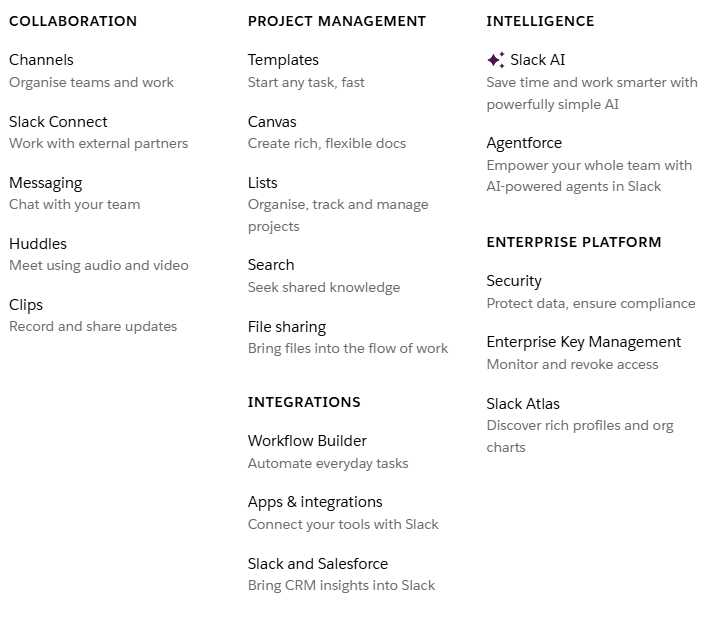
Slack in 2025: Modern Communication at Its Best
As of 2025, Slack continues to evolve. With its acquisition by Salesforce, Slack is now deeply integrated into enterprise ecosystems. AI features, such as smart message summarization and task suggestion, are being rolled out to boost productivity.
Businesses now use Slack not just for chatting, but for:
- Project collaboration
- Task management
- Employee engagement
- Customer support (via Slack Connect)
- Remote work communication
Slack has become more than a messaging app — it’s a collaboration hub that reduces email clutter, brings transparency to workflows, and enhances team alignment.
Best Practices for Communicating on Slack
- Use Threads to Keep Topics Organized
Avoid clutter by replying in threads rather than starting new conversations. - Tag Responsibly (@mentions)
Use@channelor@hereonly when necessary to avoid notification fatigue. - Pin Important Messages
Pin key updates or files to keep them visible for everyone. - Set Status & Availability
Let teammates know when you’re in focus mode, away, or available. - Leverage Slack Integrations
Connect Slack with calendars, to-do lists, and CRMs to streamline your day.
Final Thoughts
Slack’s journey from a side project of a failed game to a global communication platform is nothing short of inspiring. Its user-friendly design, powerful integrations, and adaptive features make it indispensable for teams in 2025. Whether you’re working in tech, marketing, education, or healthcare — if you want efficient, transparent, and productive communication, Slack is likely already part of your workflow.
Learn more with similar articles on our Learning labs Category Section
#SlackApp #TeamCommunication #SlackHistory #WorkplaceTech #Slack2025 #ProductivityTools #RemoteWork #SlackTips #WorkplaceChat #CollaborationSoftware