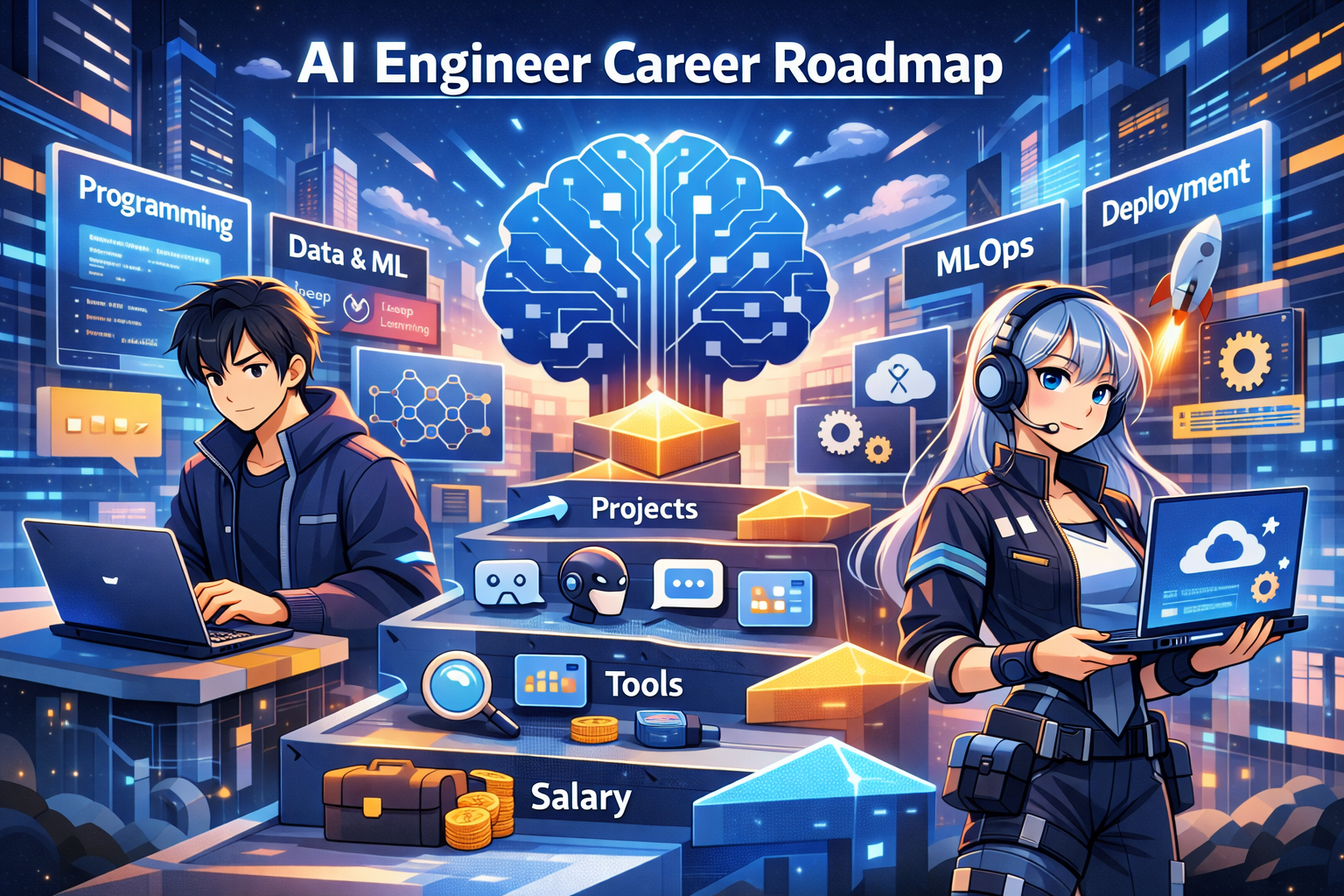Unlock the Power of Google Firebase Studio: Easy AI Full-stack app building!

Whoa! Google just made Full-stack app Building easy.
Imagine building a cutting-edge AI app without the usual headaches of setting up servers or juggling multiple tools. That’s the magic Google Firebase Studio brings to the table in 2025. Launched as a bold leap forward, this browser-based platform is turning heads by letting developers and even non-coders whip up full-stack app building with ease.
Whether you’re a seasoned pro or just dipping your toes into app creation, Firebase Studio might just be your new best friend. Let’s dive into what makes it tick and how you can harness its power.
What Is Firebase Studio?
Think of Firebase Studio as your all-in-one creative hub, powered by Google’s cutting-edge Gemini AI. It’s a cloud-based workspace that blends prototyping, coding, and deployment into a seamless experience. Built on the bones of Project IDX and infused with Genkit and Gemini, this tool lets you build everything from mobile apps to web platforms without ever leaving your browser.
It’s currently in preview, meaning it’s free to try with some limitations, but the potential is massive. Google’s promise? Turn your wildest app ideas into reality in minutes.
What Can You Do With It?
The real fun starts with what you can achieve. Here’s a rundown of the standout features that make Firebase Studio a game-changer:
- No-Code Prototyping with AI: Got an app idea but no coding skills? The App Prototyping agent, powered by Gemini, lets you describe your vision—using words, images, or sketches—and watches it come to life. Want a web app with a sleek UI? Just prompt it, and it builds the structure, flows, and even tests it for you. You can tweak, rollback changes, or deploy it to Firebase App Hosting with a click.
- Hands-On Coding Power: For those who love to get their hands dirty, the built-in Code OSS-based IDE offers a familiar coding environment. Import your existing GitHub projects or start fresh with templates for languages like JavaScript, Python, or Flutter. Gemini steps in with smart code suggestions, debugging help, and even documentation—making complex tasks a breeze.
- Real-Time Collaboration: Share a URL with your team, and collaborate live within the same workspace. No more messy handoffs—update code instantly and see changes roll out together. It’s like Google Docs, but for app development!
- Seamless Deployment: Once your app is ready, Firebase Studio handles the heavy lifting. It integrates with Firebase App Hosting for global CDN delivery, auto-scaling, and rollback options. Plus, you can monitor performance right from the dashboard.
- AI-Powered Enhancements: Early access to Gemini Code Assist agents lets you migrate code, run tests, or generate docs with natural language commands. The App Testing agent even simulates user interactions to ensure your app holds up before launch.
Who Can Use It?
Firebase Studio is designed for everyone. Beginners can lean on AI to prototype without coding, while experts can customize everything—from AI model inference to database logic—using the flexible VM environment.
Google Developer Program members get extra perks, like up to 30 workspaces, but anyone with a Google account can start with three free workspaces during the preview phase. Like who wouldn’t want to make the full-stack app building easy and turn the ideas into reality.
Getting Started Is a Snap
Ready to jump in? Sign up with your Google account, head to the Firebase Studio site, and pick your path. Import an existing project, choose a template (like an AI chat app), or let the Prototyping agent guide you. The official documentation and Firebase blog offer step-by-step tips to get you rolling. It’s that simple—no installs, no server setup, just pure creativity.
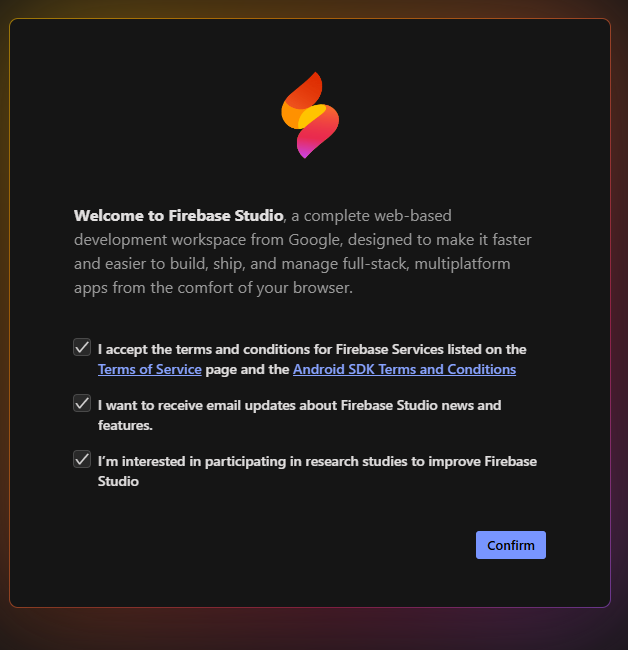
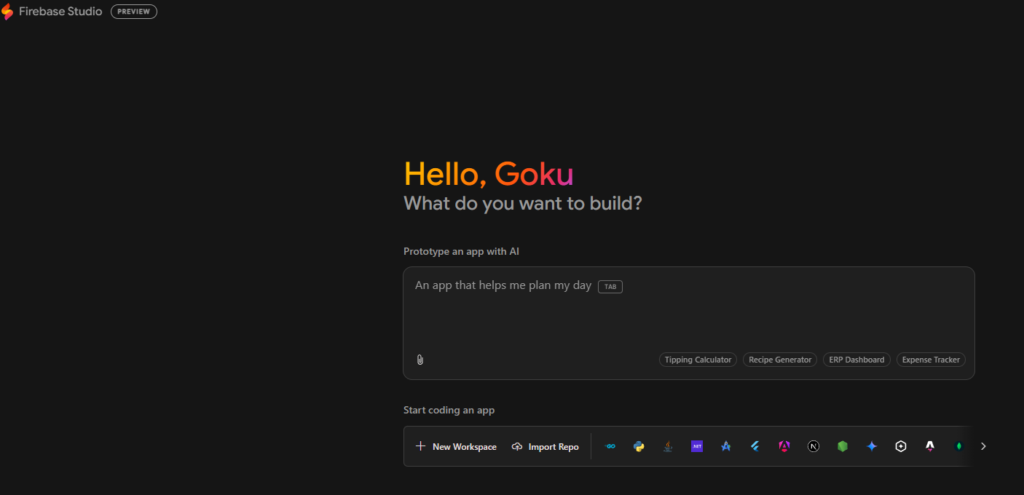
The Catch: Preview Limitations
Since it’s in preview, Firebase Studio comes with a caveat. There’s no SLA or deprecation guarantee, and features might shift. Some advanced integrations, like App Hosting, may need a billing account.
Plus, if you’re wary of AI training on your data, you can disable code completion or avoid the Prototyping agent. Check the Google Terms of Service and Gemini API policies for the fine print.
Why It Stands Out
In a world of fragmented dev tools, Firebase Studio shines by uniting AI, coding, and deployment under one roof. It’s fast, intuitive, and backed by Google’s cloud muscle. Whether you’re building a budgeting app or an AI-driven game, it’s a playground for innovation. The dev community’s already buzzing with excitement—could this be the future of app creation?
So, are you ready to build your next big thing? Firebase Studio is here, and it’s waiting for your ideas. Grab your browser and start experimenting—2025 might just be the year you launch something extraordinary!
Learn more with similar articles on our Learning labs Category Section
Give your suggestions and comments below 🙂
#FirebaseStudio #AppDevelopment #AItools #GoogleTech #CloudDevelopment #TechInnovation #AIdrivenApps