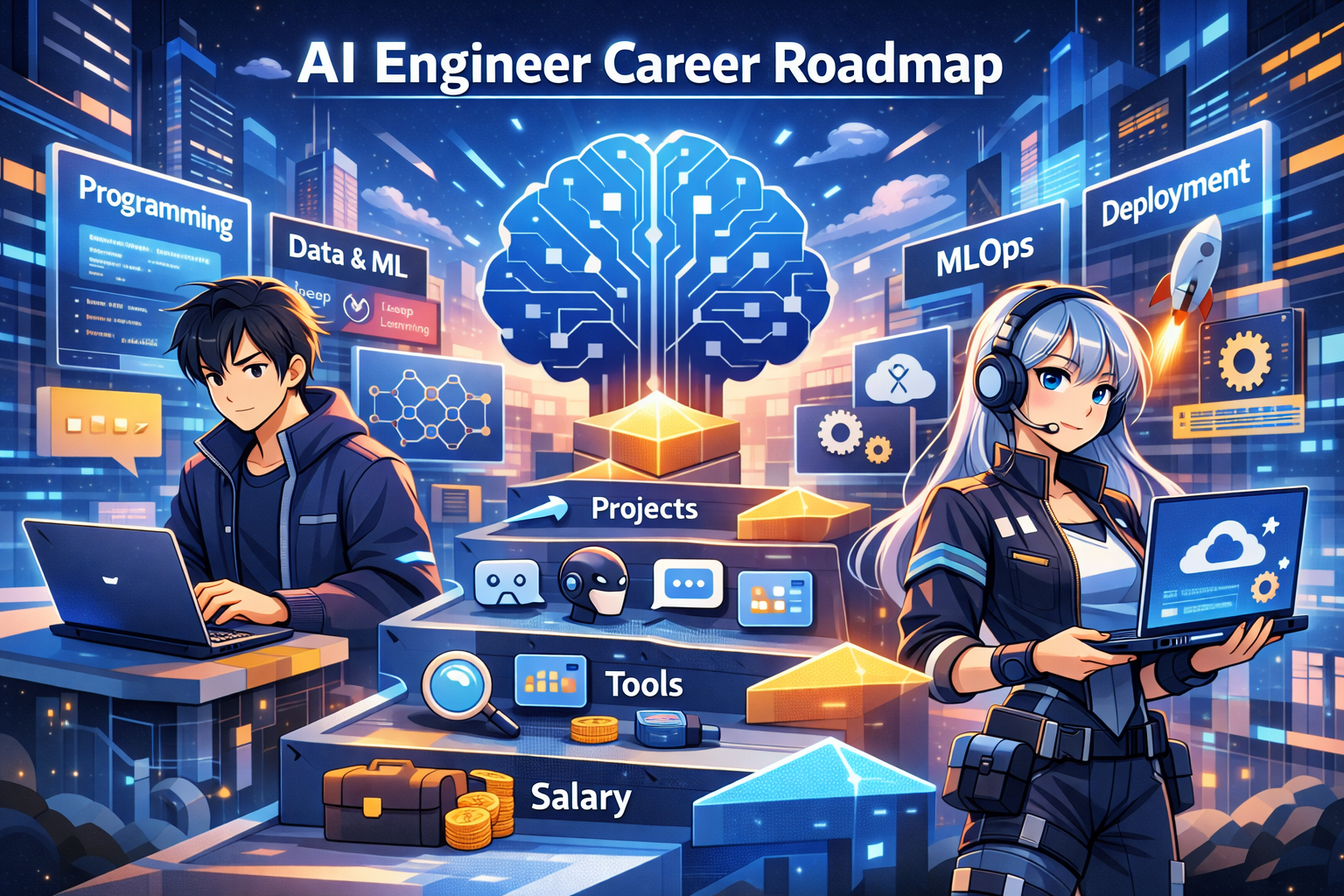Apple Unveils ‘Liquid Glass’ UI in iOS 26 and macOS Tahoe: A New Era of Cross-Platform Elegance

A Unified Design Philosophy, Reimagined – iOS 26 UI
In one of its most sweeping software updates yet, Apple has introduced an all-new design language that seamlessly ties together iOS 26, macOS Tahoe 26, watchOS 26, iPadOS 26, and tvOS 26. At the heart of this transformation is Liquid Glass — a brand-new visual material that mirrors the sophistication of real-world glass while adding dynamic fluidity to user interactions with iOS 26 UI.
Alan Dye, Apple’s VP of Human Interface Design, describes it as “the broadest design update ever,” with Liquid Glass becoming the fundamental aesthetic and functional layer across the entire Apple ecosystem.
💠 What is Liquid Glass?
Liquid Glass is not just a visual refresh — it’s a dynamic, intelligent, and context-sensitive material that:
- Reflects and refracts surrounding elements
- Adapts to light and dark modes automatically
- Responds in real-time to user interaction with highlights and fluid morphing
- Acts as both a visual and functional layer for controls, icons, and navigation
Its real-time rendering and visual fluidity add an immersive feel to Apple’s UI. From app toolbars to lock screens and tab bars, every element crafted in Liquid Glass adapts to the environment and user input.
🖥️ Enhanced UI Elements Across Devices with iOS 26 UI
From iPhones to MacBooks and Apple TVs, the interface now emphasizes clarity and content prioritization. Here’s how the redesign plays out across devices:
- Controls & Navigation: Redesigned to float fluidly using Liquid Glass, transforming based on context.
- Tab Bars & Sidebars: Shrink, morph, and highlight content dynamically while reflecting background visuals.
- Lock Screen & Home Screen: Time and widgets now appear crafted from Liquid Glass, nestled into wallpapers with elegance.
- Dock & Menu Bar: Completely transparent on macOS, enhancing screen real estate and visual clarity.
Revamped Apps: From Safari to FaceTime with iOS 26 UI
Apple’s native apps — including Photos, Camera, Safari, FaceTime, Music, and Podcasts — have also received the Liquid Glass treatment. The updated interface aligns with hardware curves and dynamically scales with screen interaction, making the experience fluid and intuitive.
In iOS 26 and macOS Tahoe, content seamlessly shines through translucent UI layers, giving every interaction a fresh, futuristic feel.
🎨 Developer Tools & Customisation with SwiftUI
For developers, Apple is providing updated APIs in SwiftUI, UIKit, and AppKit, enabling seamless integration of the new UI elements. Developers can now:
- Use Icon Composer to build Liquid Glass icons with tint variations
- Customize app layouts to adopt the new control sets
- Build highly responsive designs that scale across platforms
Apple’s design system now allows cross-platform apps to maintain a consistent feel while adapting to device-specific interactions.
🧠 Powered by Apple Silicon & GPU Advancements
This fluid, responsive design wouldn’t be possible without Apple’s custom silicon — including A-series and M-series chips — and real-time rendering optimizations in their GPU and graphics stacks. The UI takes advantage of parallel GPU processing to:
- Handle specular highlights and reflections
- Adjust UI transparency based on environment input
- Dynamically render animations and transitions with minimal latency
This level of visual sophistication is achievable only because of Apple’s end-to-end control over hardware and software.
🧭 Why It Matters: Future-Proofing Apple’s Design Language
Liquid Glass isn’t just a cosmetic overhaul — it’s a foundation for the future of Apple experiences. It aligns Apple’s hardware-software synergy with the spatial and immersive computing that will define the next generation of devices (think Vision Pro and beyond).
As UI continues to shift toward spatial interfaces and AR/VR environments, Apple is positioning itself with a dynamic and adaptable design language that can scale beyond screens.
📌 Final Thoughts
With Liquid Glass, Apple isn’t just updating icons or switching color palettes — it’s rewriting the UI playbook for the next decade. The update harmonizes all Apple platforms with a new material language that is beautiful, intelligent, and deeply functional with iOS 26 UI.
This isn’t just design — it’s design that performs, that responds, and that evolves.
Read more🌐 about latest Tech updates on out Technology and Learning labs Category Section
Also read our previous article on Google Firebase Studio
#AppleDesign #iOS26 #macOSTahoe #LiquidGlass #AppleUIUpdate #SwiftUI #WWDC2025 #AppleNews #DesignInnovation #AppleDevelopers