EPF Passbook Online 2025: Step-by-Step Guide to Check & Download Your Balance Instantly
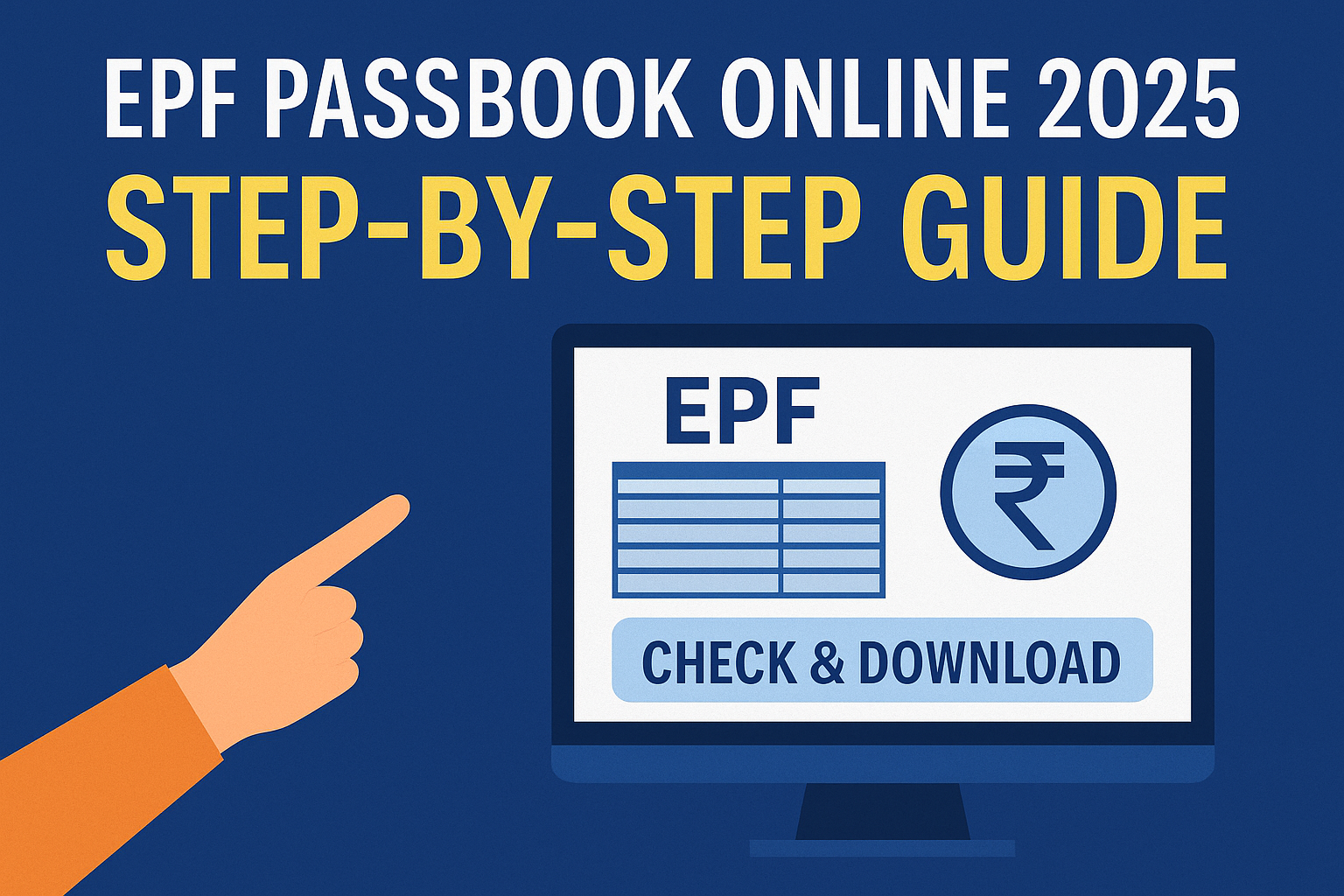
In today’s digital age, tracking your retirement funds is easier than ever. The Employees’ Provident Fund Organisation (EPFO) has streamlined the process of checking your EPF passbook balance online—enabling millions of salaried employees in India to stay informed about their retirement corpus. Lets see how to Check PF Online.
If you’re still unsure how to check your EPF passbook in 2025, don’t worry. In this detailed guide, we’ll cover:
- ✅ How to check and download your EPF passbook online
- 📱 Using the Umang mobile app for EPF services
- 🔐 The importance of UAN (Universal Account Number)
- 💡 Step-by-step UAN activation process
Why Checking Your EPF Passbook Matters
Your EPF passbook is a digital ledger that shows:
- Employee and employer contributions
- Interest accumulated over time
- Withdrawals (if any)
- Balance updates on a monthly basis
By checking your passbook regularly, you can:
- Plan your retirement goals more effectively
- Ensure that your employer is making timely contributions
- Make informed decisions for partial withdrawals
- Avoid discrepancies and fraud
📲 How to Check EPF Passbook Using Umang App (2025 Update)
The Umang App (Unified Mobile Application for New-age Governance) offers a convenient way to access government services, including EPFO.
✅ Steps to View EPF Passbook on Umang:
- Download the Umang app from Google Play Store or Apple App Store.
- Open the app and search for “EPFO” services.
- Tap on ‘View Passbook’.
- Enter your UAN (Universal Account Number).
- You’ll receive a One-Time Password (OTP) on your registered mobile number.
- After verification, select your Member ID and download your e-passbook.
🔔 Note: You must have an activated UAN to access this feature. Also, there are times when the website is a bit slow or not working or wait for a day or you can try in another browser.
How to Check EPF Passbook on EPFO Portal
If you prefer a desktop or browser-based method:
- Visit the EPFO official website.
- Navigate to ‘Services’ > ‘For Employees’ > ‘Member Passbook’.
- Login using your UAN and password.
- Choose your Member ID and download the passbook.
What is UAN & Why It’s Crucial?
The Universal Account Number (UAN) is a unique 12-digit number issued by the Ministry of Labour and Employment. It serves as a central ID to link multiple EPF accounts across different employers.
📌 Benefits of UAN:
- Tracks all your EPF accounts under one umbrella
- Facilitates online fund transfers between jobs
- Enables faster withdrawals and balance checks
- Reduces dependency on paperwork and HR departments

How to Activate Your UAN Online in 2025
If your UAN isn’t activated yet, follow these steps:
🧭 Steps for UAN Activation:
- Go to the EPFO Member Portal.
- Click on “Activate UAN”.
- Enter details like UAN, member ID, Aadhaar number, name, DOB, and mobile number.
- Click on “Get Authorization PIN.”
- You’ll receive an OTP; use it to validate and complete the activation.
- A password will be sent to your mobile number, which can be used for login.
🔁 Pro Tip: Wait 24 hours after activation to log in and access all features smoothly.
What If You Don’t Know Your UAN on How to Check PF Online?
To retrieve your UAN:
- Visit the EPFO Member Portal
- Click on “Know Your UAN”
- Enter your registered mobile number, name, DOB, and Aadhaar/PAN/member ID
- Verify via OTP and view your UAN
Tech Insight: How Digital EPFO is Changing Financial Planning
With APIs integrating across platforms, EPFO’s adoption of tech like UIDAI e-KYC, SMS/OTP based logins, and app-based services like Umang has drastically reduced paperwork and manual delays.
The EPF e-passbook leverages a real-time transaction sync system, ensuring members get monthly updates accurately. As India moves towards a digital-first financial ecosystem, tools like UAN and EPF digitization are helping build a more transparent retirement framework.
Final Thoughts on How to Check PF Online
Keeping a close eye on your EPF passbook online in 2025 ensures you’re always prepared—be it for retirement, emergencies, or job transitions. Make use of tools like Umang app, UAN, and the EPFO member portal to take charge of your financial future and hope you got insights on How to Check PF Online.
Got questions? Drop them below—I’m all ears!
Also, read our other article EPF Interest Rate for FY25 Stays at 8.25%: How Much You’ll Earn & When It Gets Credited
Check out more article on Finance on our Finance Category section.
#EPF2025 #EPFPassbook #UANActivation #EPFOIndia #UmangApp #DigitalIndia #RetirementSavings #PersonalFinanceIndia #EPFOnline #EPFBalanceCheck




