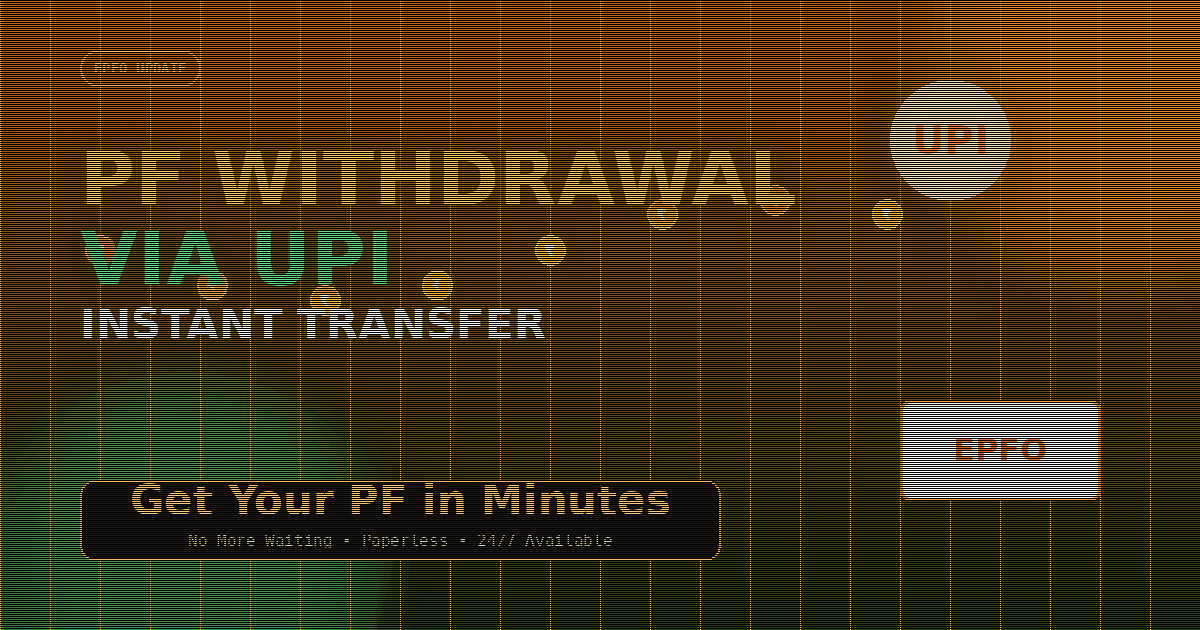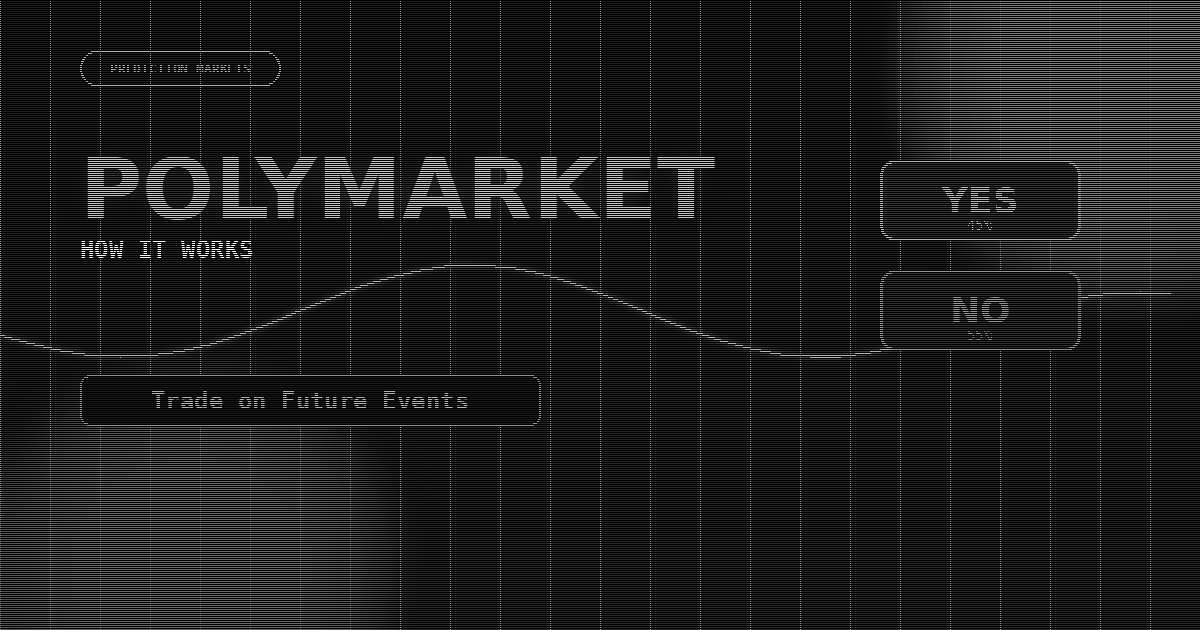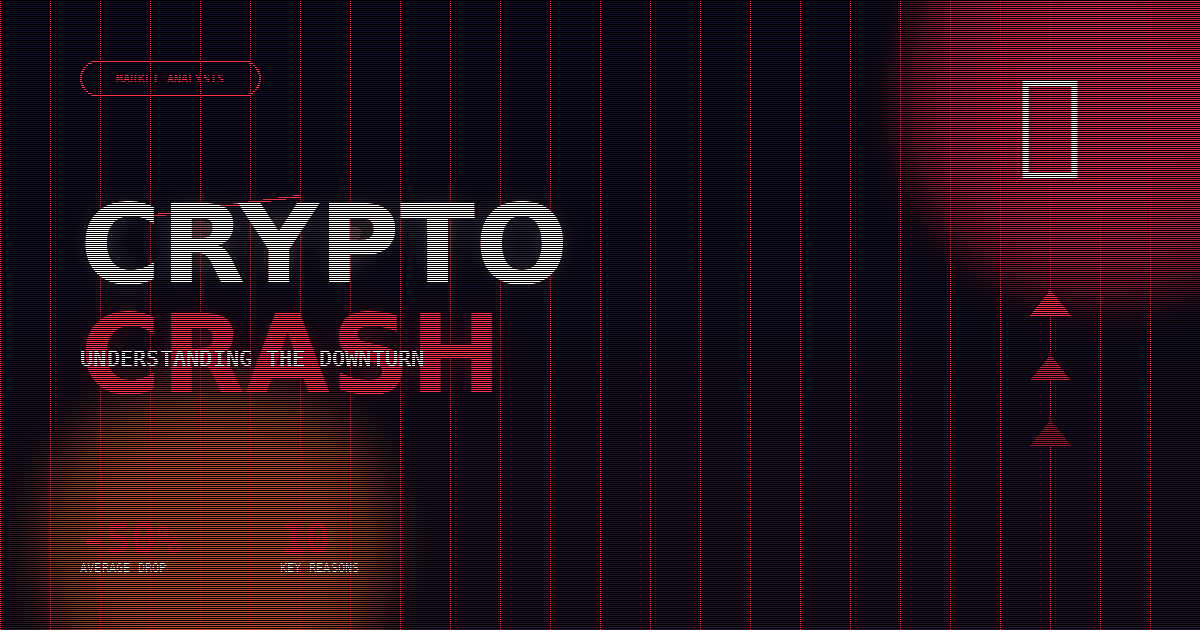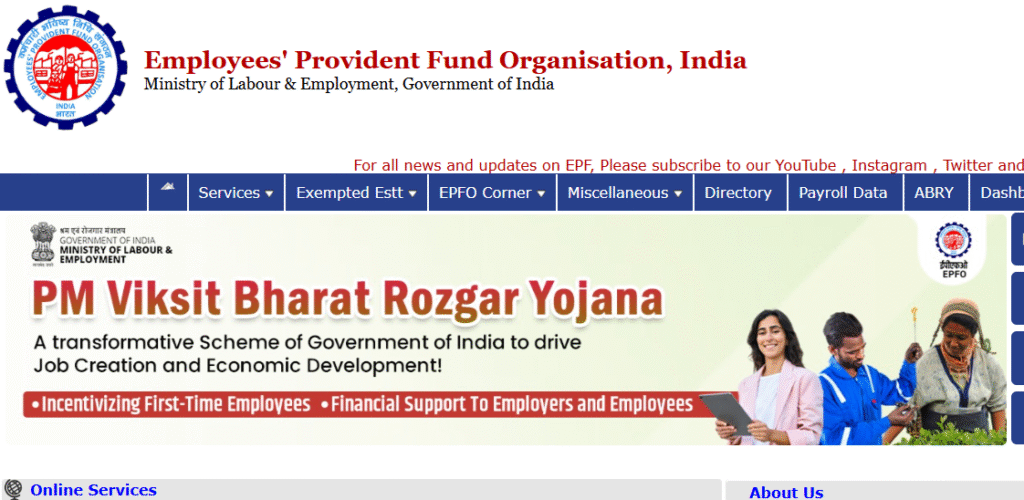EPFO’s New UAN Rule: Aadhaar Face Scan Mandatory from August 2025 – Complete Guide
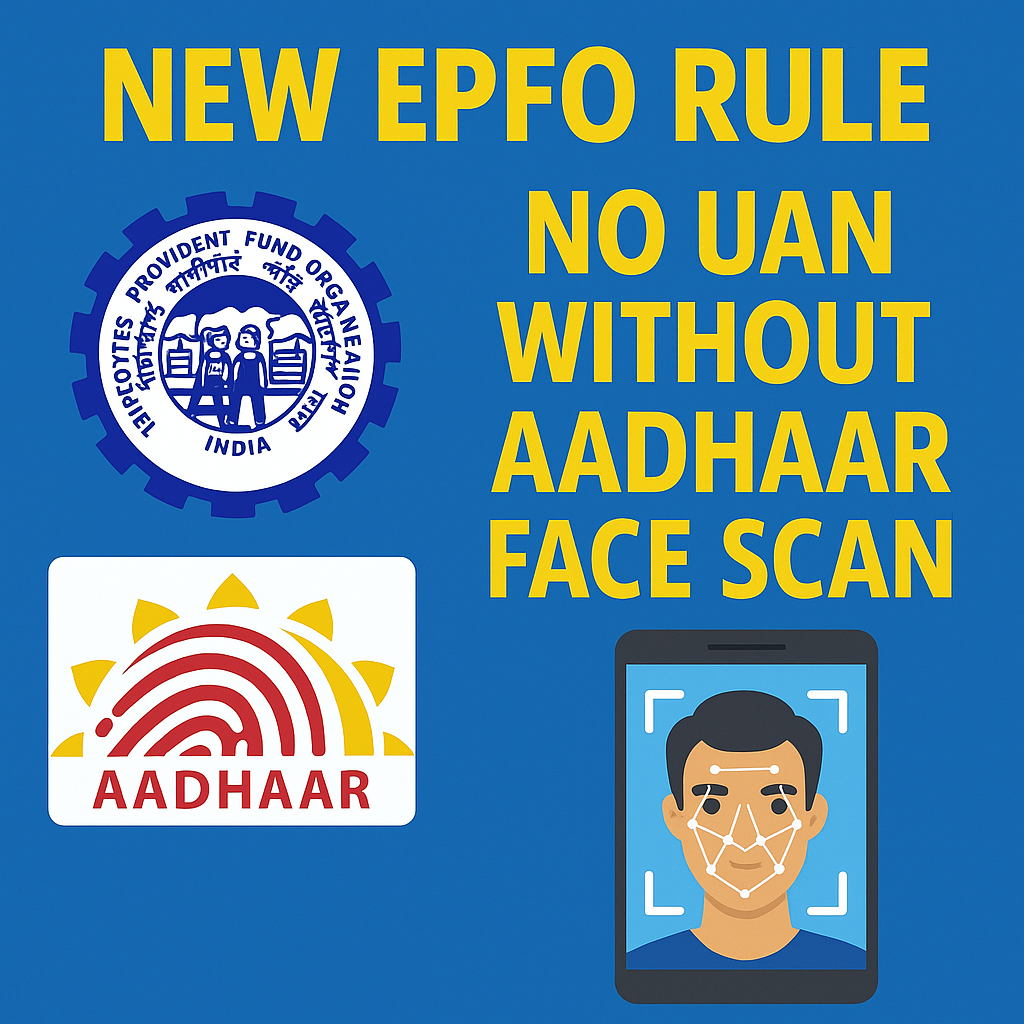
EPFO’s New UAN Rule: Aadhaar Face Scan Mandatory from August 2025 – Complete Guide
The Employees’ Provident Fund Organisation (EPFO) is taking a big leap towards digital transformation. Starting August 1, 2025, employees will no longer depend on their employer to generate a Universal Account Number (UAN). Instead, they can complete the process independently via the UMANG App EPFO, using Aadhaar-based Face Authentication Technology.
Why This Change Matters
Until now, most employees had to approach their employer to get a UAN generated and activated. This process often caused delays, especially for those changing jobs. With this update, the EPFO eliminates the dependency—making the process faster, more secure, and directly accessible to employees.
The only exceptions to this rule are international workers and citizens of Nepal and Bhutan, who will continue using the employer-assisted process.
What’s New in the EPFO System
The Aadhaar Face Authentication feature on the UMANG App enables three key services:
- UAN Allotment & Activation – For employees without a UAN.
- UAN Activation – For employees who already have a UAN but haven’t activated it.
- Face Authentication for Activated UANs – For Aadhaar verification and updating EPFO records.
Step-by-Step Guide: Creating or Activating Your UAN
1. Creating a New UAN
- Download the UMANG App.
- Go to “UAN Allotment and Activation”.
- Enter your Aadhaar number and mobile number.
- Give consent and verify via OTP.
- Install the Aadhaar Face RD App (if not installed).
- Complete face authentication using your smartphone camera.
- If your Aadhaar is not linked to any UAN, the system will generate a new UAN and send it via SMS.
2. Activating an Existing UAN
- Open “UAN Activation” on the UMANG App.
- Enter your UAN, Aadhaar number, and mobile number.
- Give consent and verify via OTP.
- Complete the face scan.
- Receive a temporary password via SMS to log in.
3. Updating EPFO Records with Face Authentication
- Select “Face Authentication of Already Activated UANs” on UMANG.
- Verify Aadhaar and update your records instantly.
Benefits of the New Aadhaar Face Scan System
- Employer-Free Process – No more delays or dependency.
- Enhanced Security – Biometric verification ensures identity protection.
- Instant Access – Once activated, employees can view their PF passbook, submit claims, and update KYC instantly.
- Aadhaar-Linked Updates – Address and photo changes sync directly from Aadhaar.
Tech Analysis: How This Works Behind the Scenes
The Aadhaar Face Authentication Technology is powered by AI-driven facial recognition algorithms combined with UIDAI’s identity verification APIs. When a user initiates face authentication, the UMANG App communicates with the Aadhaar Face RD Service, capturing a live image and matching it with UIDAI’s stored biometric data.
Key tech advantages include:
- Liveness Detection – Prevents spoofing via photos or videos.
- Encrypted Transmission – Data is secured end-to-end to prevent interception.
- Real-Time Processing – Verification happens in seconds, improving user experience.
Final Thoughts
This EPFO digital upgrade marks a major step in India’s Digital India mission, enhancing convenience, security, and efficiency for millions of employees. If you haven’t yet activated your UAN, August 1, 2025, is the day to go fully digital.
Also, read our other article Smart Money Moves in Your 40s: 5 Intelligent Investment Strategies to Secure Your Financial Future
Check out more article on Finance on our Finance Category section.
#EPFO #UAN #Aadhaar #DigitalIndia #FaceAuthentication #UMANGApp #PFAccount #EPFONews #TechUpdate #SecureLogin