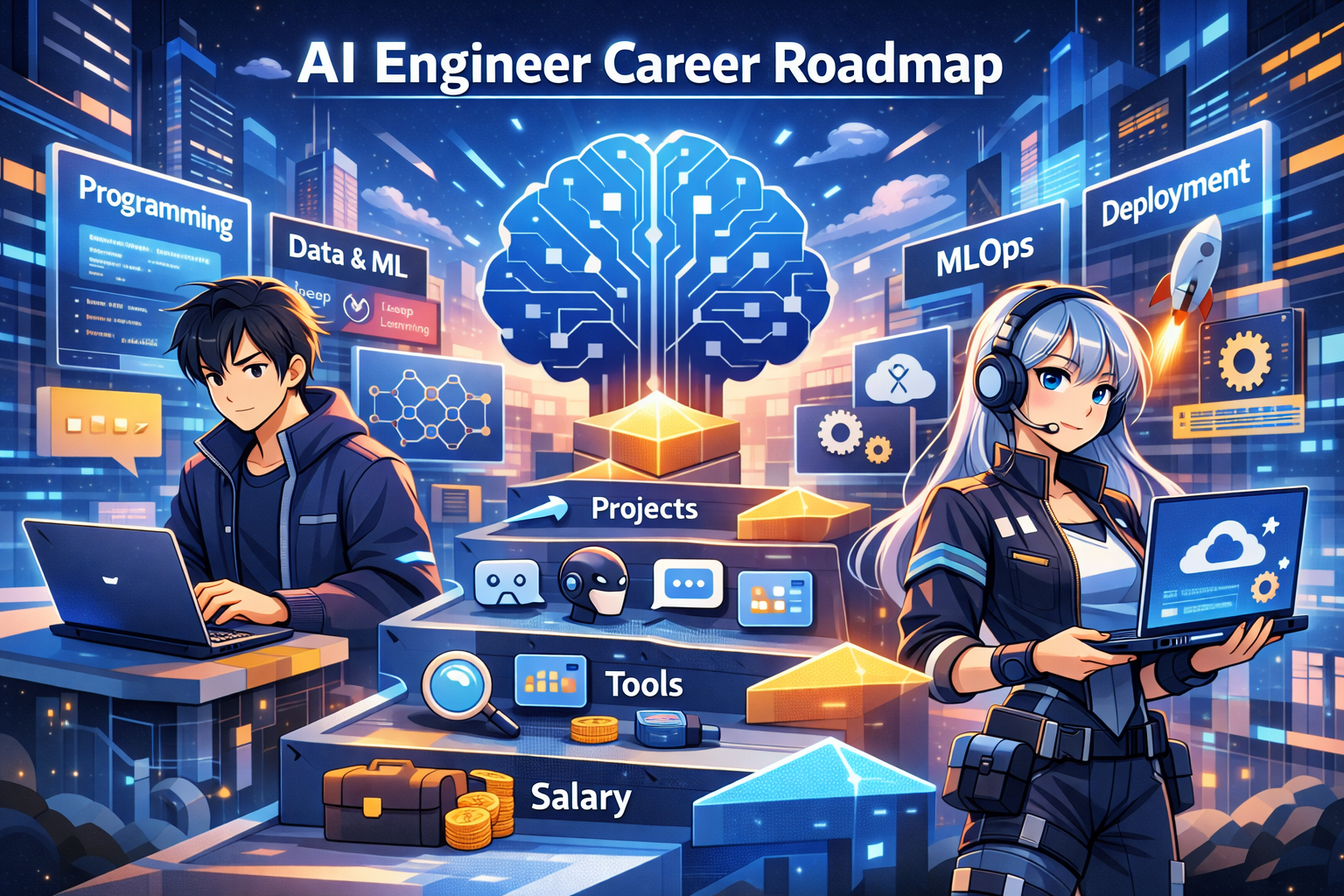Why Notion is the Productivity Powerhouse You Need in 2025

In the world of digital productivity, Notion stands out as a versatile platform that adapts to almost every workflow—whether you’re managing projects, tracking habits, organizing team documentation, or planning your entire year. Learn how to use it to empower yourself in daily life and why it is the best productivity apps 2025.
Let’s dive into what makes Notion a standout tool in 2025 and how you can get the most out of it.
🔧 What is Notion and How Does It Work?
Notion is a customizable all-in-one workspace where you can write, plan, collaborate, and organize. You can create pages, databases, kanban boards, calendars, wikis, and task lists—all tailored to your personal or team needs.
Whether you’re a student organizing your semester, a project manager overseeing workflows, or a content creator planning your editorial calendar—Notion molds itself to fit your flow.
There are various templates which are available and you can utilize it as per your requirement.
💸 Notion Subscription Plans (2025)
| Plan | Features | Best For | Monthly Price |
|---|---|---|---|
| Free | Basic pages, blocks, limited sharing | Students, personal use | $0 |
| Plus | Unlimited blocks, 30-day version history | Freelancers & solopreneurs | $10 |
| Business | Team collaboration tools, advanced permissions | Startups, teams | $15 |
| Enterprise | SAML SSO, audit logs, admin tools | Corporates, large orgs | Custom |
Tip: Start with the Free or Plus plan to test your workflow and scale up when team collaboration becomes essential. It also has a Notion AI tool in which you can just mention the requirement in prompt and it will create the tab, columns and rows with the required data.
⚙️ How to Maximize Your Use of Notion
- Use Templates Smartly: Notion has built-in templates for everything—from content calendars to CRM boards. Use or customize them to save time.
- Master Databases: Combine tables, boards, calendars, and galleries into a single database view.
- Link Pages: Use backlinks to create a connected knowledge base—ideal for wikis or research.
- Daily Dashboards: Create your own homepage that includes goals, tasks, trackers, and journal entries.
- Integrations: Pair Notion with apps like Google Calendar, Slack, and Zapier for a more seamless workflow.
💡 Final Thoughts
Notion isn’t just another productivity app—it’s a digital ecosystem that adapts to your unique workflow. With flexible pricing and customizable features, it’s the go-to tool for anyone serious about organization and efficiency in 2025. I have been use it to manage most of the things.
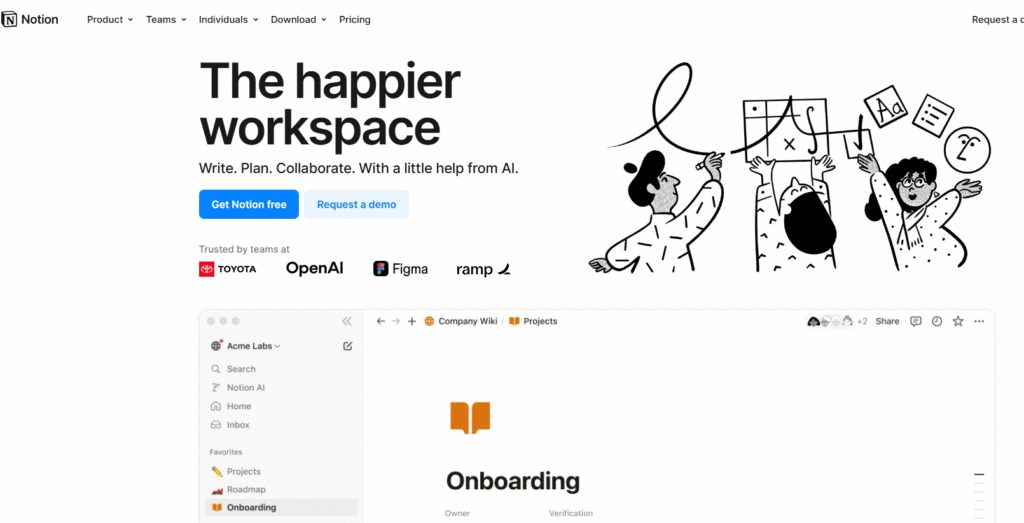
Whether you’re building a second brain or managing a fast-paced team, learning to maximize Notion will change the way you work—forever and its hard to take away its position among the best productivity apps 2025.
Read more🌐 about latest Tech updates on out Technology and Learning labs Category Section
#NotionTips #ProductivityTools #WorkSmarter #NotionWorkspace #DigitalPlanning #NotionSetup #ProductivityHacks #Notion2025