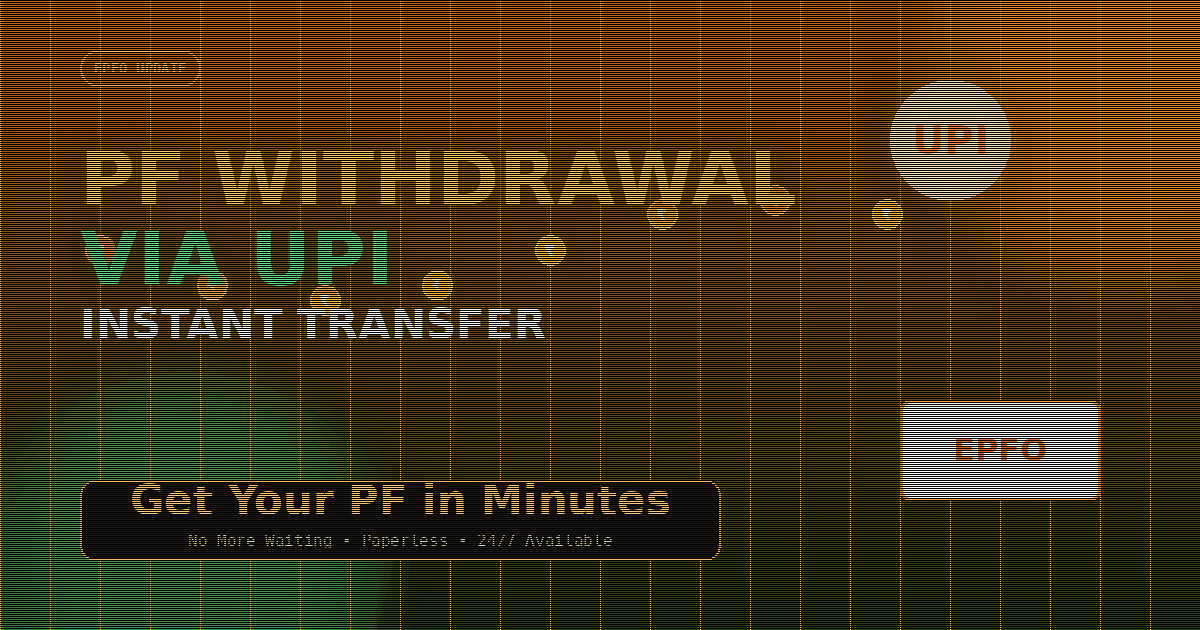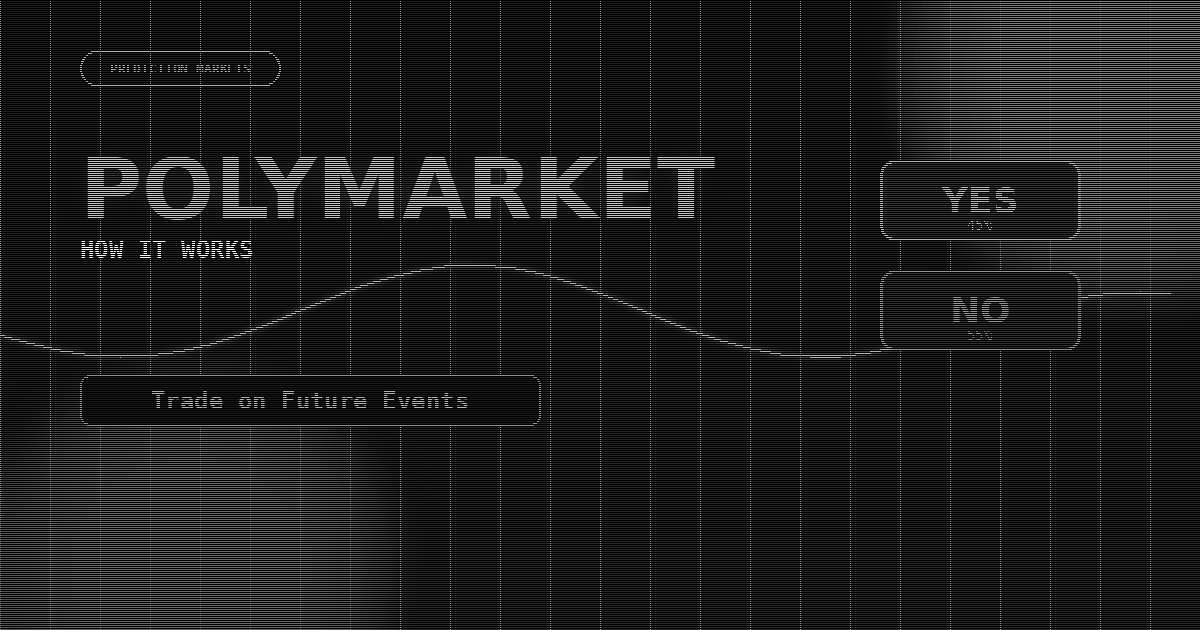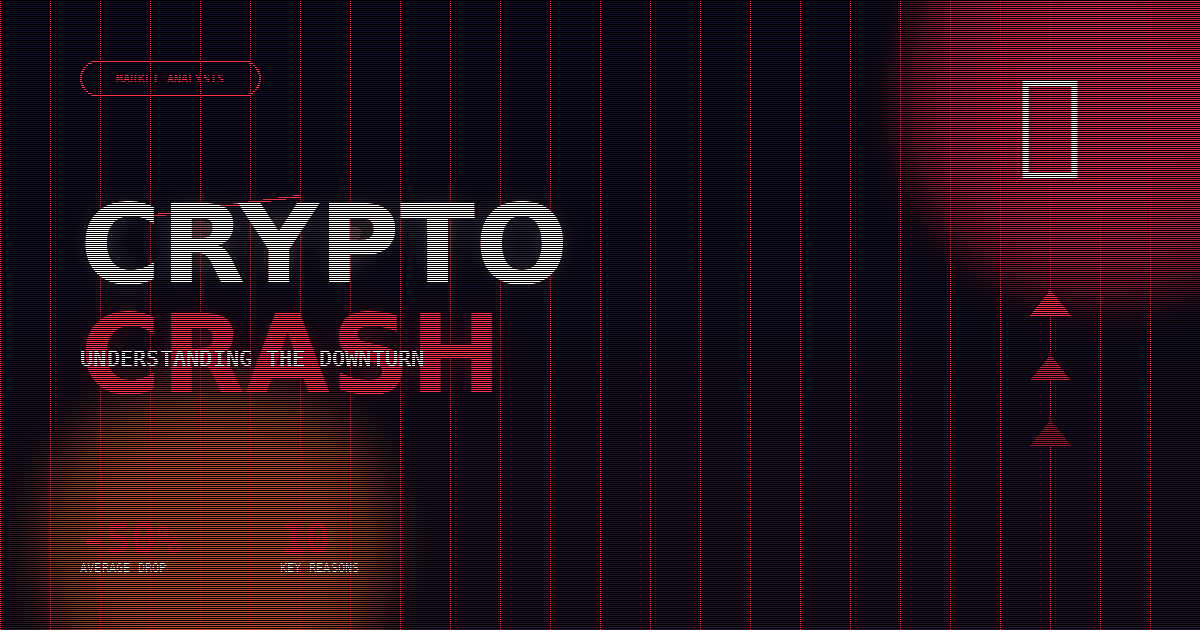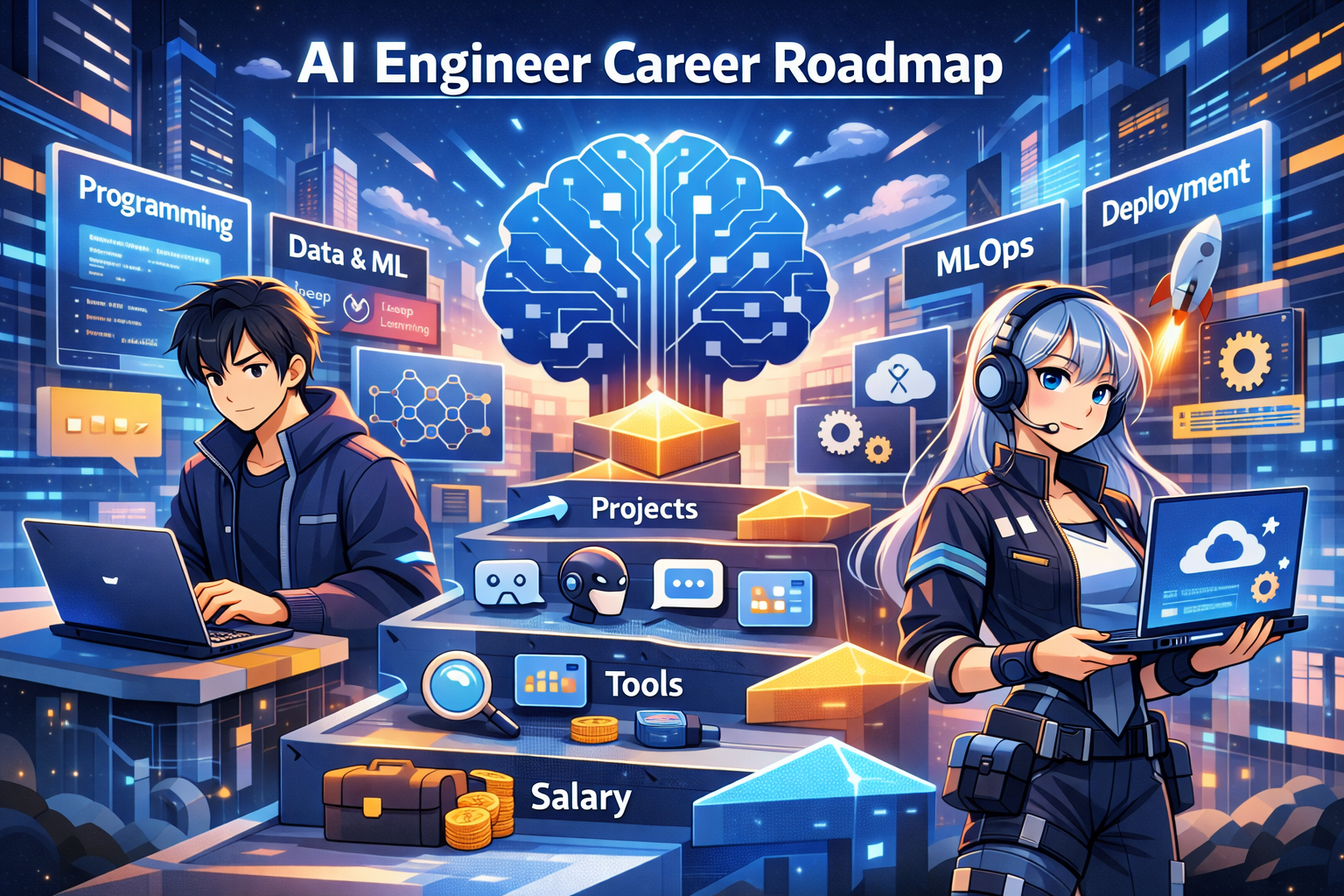What Are Cookies in IT? Understanding Their Purpose, Data Storage, and Why Permissions Matter
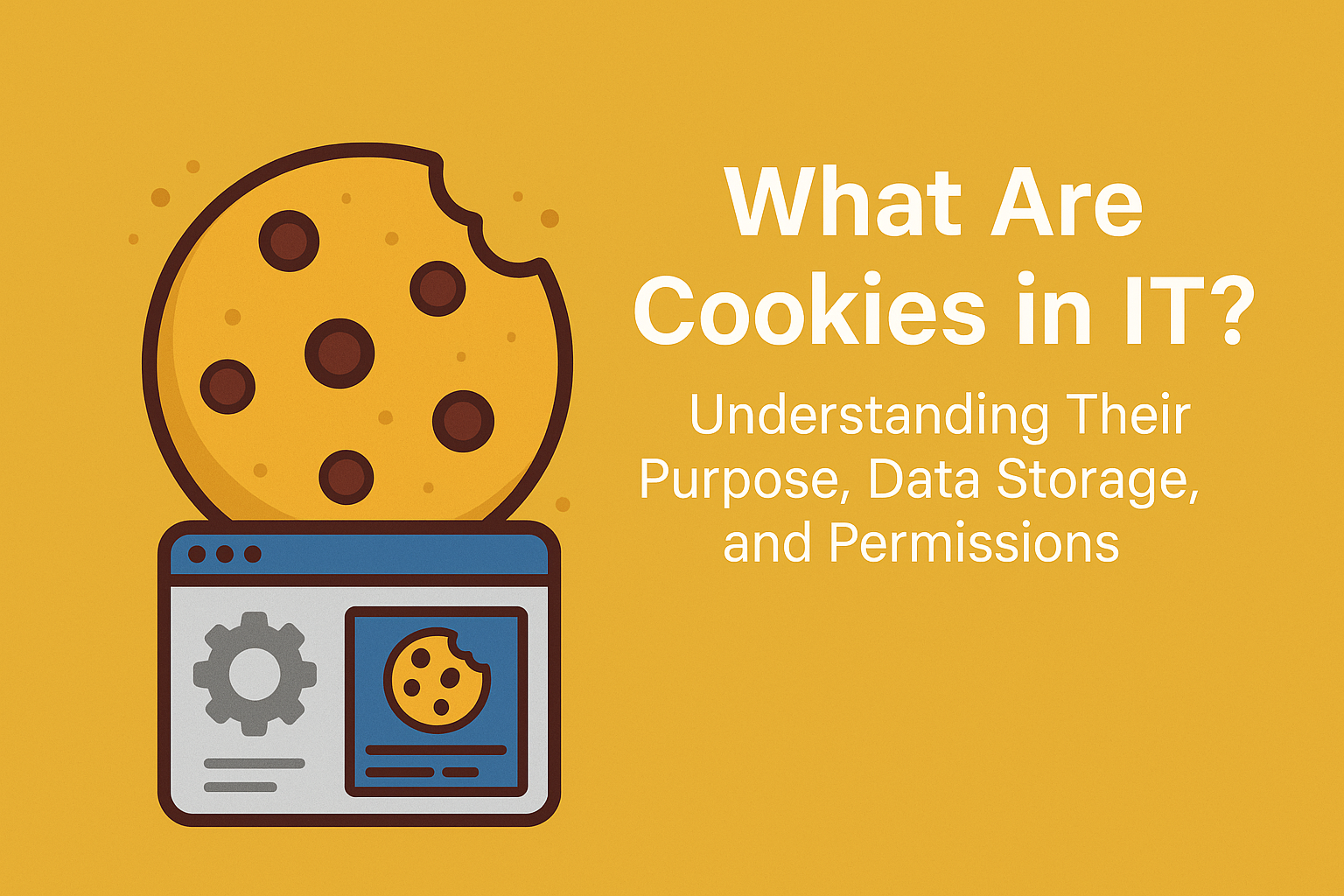
1. What Are Cookies in IT?
In IT, cookies (also called HTTP cookies, web cookies, or browser cookies) are small text files created by a website and stored in your browser. Their primary purpose is to remember information about you—such as login details, preferences, and activity—so your online experience is smoother and more personalized.
Cookies were first introduced in the 1990s to enable websites to store stateful information in a stateless HTTP environment. In simpler terms, they allow websites to “remember” who you are between page visits.
2. How Cookies Are Created
When you visit a website:
- The website’s server sends a small piece of data (the cookie) to your browser.
- Your browser stores this data locally on your device.
- The next time you visit the site, your browser sends the cookie back to the server.
This exchange helps the website recognize you and recall previous interactions, making your browsing experience more seamless.
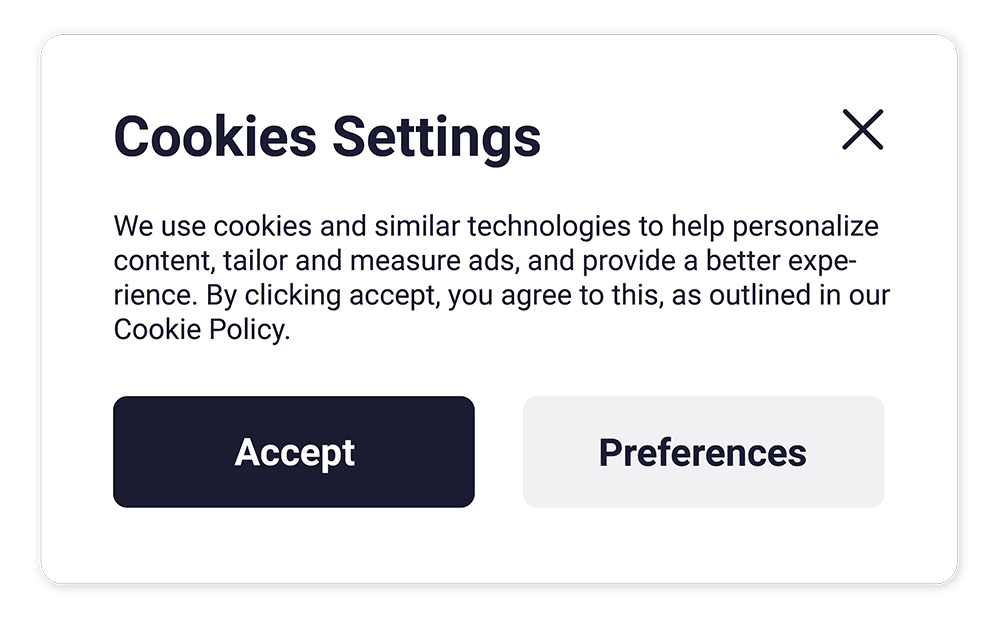
3. What Information Do Cookies Store?
Cookies can store a variety of data, depending on their purpose. Common examples include:
- Login Credentials (encrypted): So you don’t have to log in every time.
- User Preferences: Language settings, theme (dark/light mode), and layout choices.
- Shopping Cart Items: So you can resume shopping without losing items.
- Tracking Information: For analytics and targeted advertising.
- Session Data: Temporary data stored while you browse.
Important Note: While cookies can store sensitive data, secure websites encrypt this information to protect user privacy.
4. Types of Cookies in IT
- Session Cookies: Temporary, deleted when the browser closes.
- Persistent Cookies: Stay on your device until they expire or you delete them.
- First-Party Cookies: Set by the website you are visiting.
- Third-Party Cookies: Set by other domains (often used for advertising and tracking).
- Secure Cookies: Transmitted over HTTPS only for added security.
5. Why Are Cookies Used?
Cookies enhance user experience by:
- Personalizing Content: Showing tailored recommendations.
- Saving Time: Remembering logins and preferences.
- Improving Site Functionality: Retaining shopping carts, forms, and browsing history.
- Analytics and Marketing: Understanding user behavior and delivering relevant ads.
6. Why Do Websites Ask for Cookie Permissions?
In recent years, privacy regulations like GDPR (General Data Protection Regulation) and CCPA (California Consumer Privacy Act) have mandated that websites must inform users about cookie usage.
Permissions are required because:
- Transparency: Users should know what data is collected.
- Consent: Users have the right to accept or reject tracking.
- Privacy Protection: Prevents unauthorized use of personal data.
When you see a pop-up asking you to accept cookies, it’s part of this compliance process.
7. The Privacy and Security Aspect
While cookies improve usability, they also pose privacy risks if misused. Third-party cookies, in particular, can track users across multiple sites, building detailed profiles for targeted advertising. Cybersecurity experts recommend regularly clearing cookies or using privacy tools to control which sites can store them.
8. Managing and Controlling Cookies
You can manage cookies in your browser settings:
- Block All Cookies (limits site functionality).
- Allow Only First-Party Cookies (reduces tracking).
- Clear Cookies Manually or automatically after each session.
- Use Private Browsing/Incognito Mode to avoid storing cookies.
Final Thoughts
Browser cookies are the invisible helpers of the internet, making browsing faster and more convenient. However, understanding what they store, why they exist, and how to manage them empowers you to enjoy the benefits without compromising privacy. In today’s data-driven world, knowing how cookies work is as essential as knowing how to browse the web itself.
Read more🌐 about latest Tech updates on out Technology and Learning labs Category Section
#CookiesInIT #BrowserCookies #InternetPrivacy #WebSecurity #HTTPcookies #TechExplained #DataPrivacy #WebsiteTracking #CyberSecurity #ITBasics